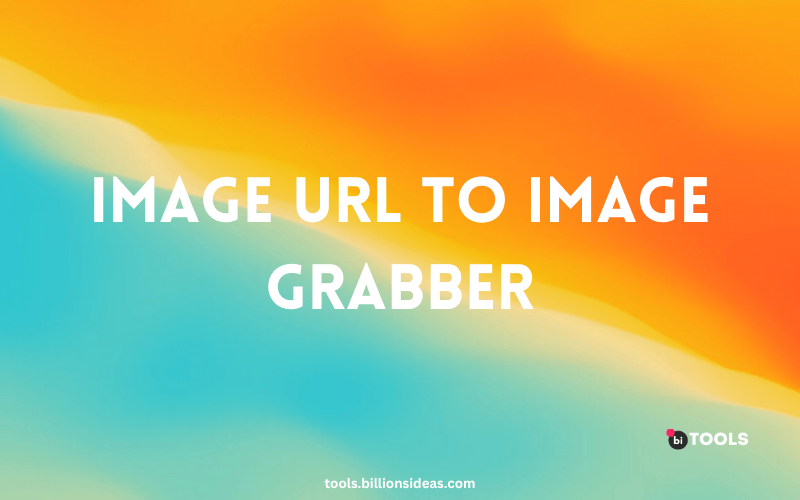Image URL to Image Grabber
Image URL to Image Converter and Downloader
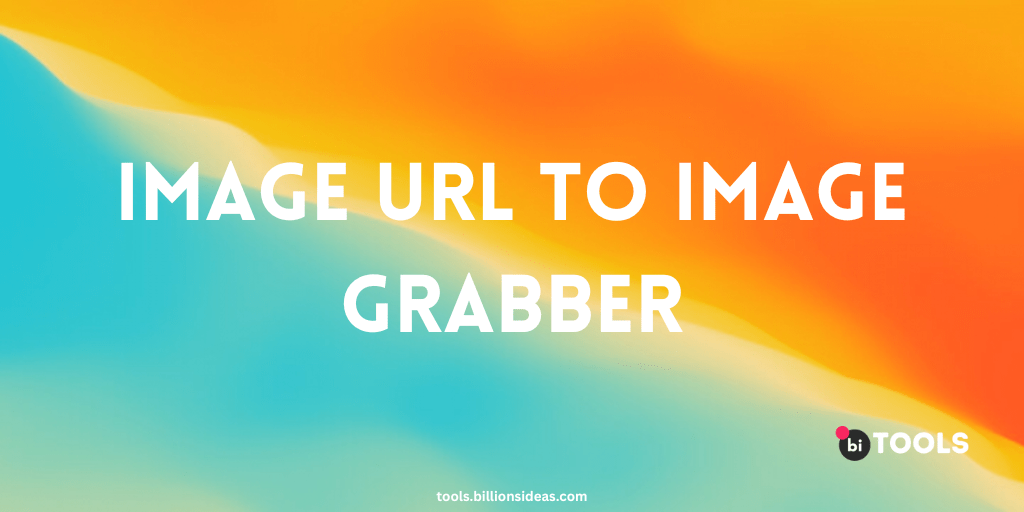
Images have the power to enhance the overall aesthetic appeal of a website and convey messages in a visually appealing manner. However, search engines primarily understand text-based content, making it necessary to optimize images to ensure they are recognized and indexed correctly. This is where Image URLs come into play. One of the key elements in optimizing images is the Image URL or Image Link. In this article, we will explore what Image URLs are, their importance in SEO, how to find them, and best practices for utilizing them effectively.
Contents
What is an Image URL?
An Image URL, also known as an Image Link, is a web address that points directly to the location of an image file on the internet. It serves as a reference for search engines and browsers to access and display the image on a webpage. Image URLs are typically embedded in the HTML code of a webpage and are responsible for retrieving and displaying the images when the webpage is loaded.
How Image Grabbers Works?
Image grabbers utilize sophisticated algorithms to fetch images from URLs. They analyze the URL provided, establish a connection with the server hosting the image, and retrieve the image file. This process allows content creators to retrieve images effortlessly without having to manually download or save them.
Benefits of Using Image URLs
Properly optimized Image URLs can significantly impact the SEO performance of a website. Search engines consider several factors when ranking webpages, and images can contribute to both the user experience and the visibility of a website in search results.
URL to Image Fetcher offers several significant benefits for individuals and businesses:
- Time-saving: By automating the image fetching process, URL to Image Fetcher saves users valuable time and effort that would otherwise be spent manually downloading images or setting up complex web scraping scripts.
- Versatility: Whether you’re a content creator, web designer, data scientist, or researcher, URL to Image Fetcher caters to a wide range of use cases, making it a versatile tool suitable for various industries.
- User-friendly interface: URL to Image Fetcher boasts a simple and intuitive interface, ensuring that users with minimal technical knowledge can easily navigate the software and fetch images effortlessly.
- Enhanced productivity: With URL to Image Fetcher, users can efficiently fetch multiple images from different URLs in a short period, enhancing their productivity and allowing them to focus on other important tasks.
Online URL To Image Fetcher TOOL
- Online Image Extractor: This tool allows you to extract images from URLs by simply entering the URL and clicking the “Extract Images” button. It supports various image formats and provides a direct download link for the extracted images.
- IMG2TXT: IMG2TXT is an online tool that extracts images from URLs and provides you with the option to download the extracted image files. It supports various image formats and also offers additional image processing options.
- BI TOOL : BI TOOL is a versatile online tool that can fetch various types of content from URLs, including images. It allows you to enter a URL and fetch the associated images, providing you with direct download links.
Conclusion
Incorporating optimized Image URLs is crucial for effective image optimization and SEO. By following best practices, such as using descriptive file names, relevant alt text, and proper image sizes, you can enhance user experience, improve website loading times, and make your content accessible to all users. Remember to use the right tools for finding and optimizing Image URLs, ensuring your images contribute positively to your website’s overall SEO strategy.
FAQs
What is the purpose of Image URLs in SEO?
Image URLs serve as references for search engines and browsers to access and display images on webpages. They play a vital role in image optimization and contribute to a better user experience and improved SEO performance.
How can I find the Image URL of an image on a webpage?
You can find an Image URL by right-clicking on the image and selecting the “Copy Image Address” option. Alternatively, you can use developer tools or online tools to extract Image URLs from webpages.
What are some best practices for Image URLs?
Best practices for Image URLs include using descriptive file names, providing relevant alt text, and optimizing image size and format. These practices help search engines understand the image and improve user experience.
How can I optimize images for SEO?
To optimize images for SEO, you can compress images to reduce file size, organize image files into a logical structure, and ensure mobile-friendly image optimization. Using SEO plugins and online tools can also simplify the optimization process.
Are there any tools available for extracting and optimizing Image URLs?
Yes, there are online image grabbers that can extract Image URLs from web pages. Additionally, SEO plugins and browser extensions offer features for finding and optimizing Image URLs, making the process more efficient and convenient.