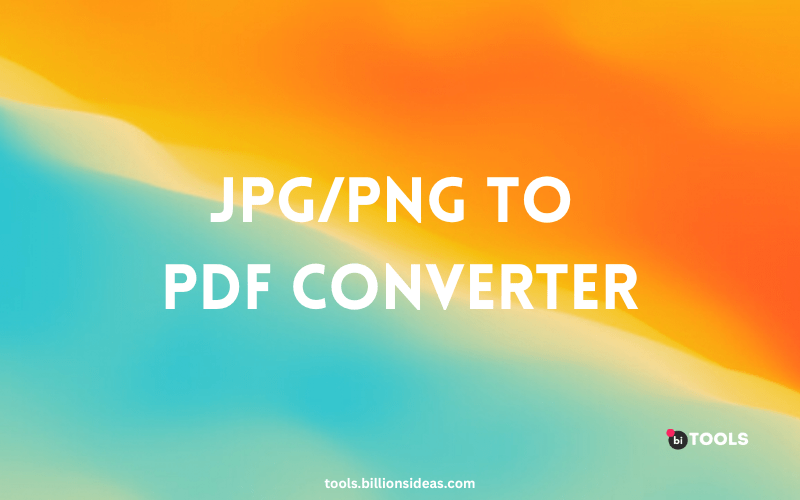JPG/PNG To PDF Converter
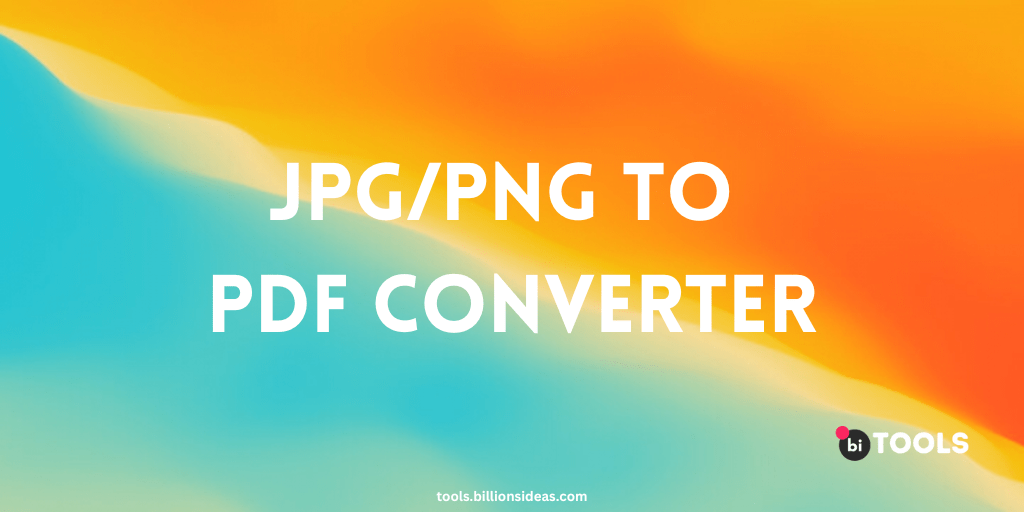
A PDF converter is a software tool that enables users to convert different file formats into PDFs or vice versa. This converter can handle various file formats such as Word, Excel, PowerPoint, images, HTML, and others. PDF or Portable Document Format has become one of the most widely used file formats for sharing documents, due to its cross-platform compatibility, security features, and professional appearance. However, not all documents are created in PDF format, and you may need to convert your documents to PDF format to ensure compatibility and security. In this comprehensive guide, we will discuss what these converters are, their benefits, and the various ways you can convert your documents to PDF format.
Contents
What is a PDF Converter?
A PDF converter is a software or online tool that converts different file formats such as Microsoft Word, Excel, PowerPoint, and images to PDF format. A PDF or Portable Document Format is a file format used to present and exchange documents reliably, independent of software, hardware, or operating system. It was developed by Adobe in the 1990s and has become the industry standard for document exchange. This converter makes it easy to convert files to PDF without losing formatting or layout. PDF files can contain text, images, and even interactive elements such as forms and buttons. They are also secure and can be password-protected, preventing unauthorized access or modification.
Why Use a PDF Converter?
There are several reasons why you might need to use this type of converter:
- Editability: PDFs are great for sharing and preserving documents, but they can be difficult to edit. Converting a PDF into an editable format such as Word or Excel allows you to make changes and updates easily.
- Compatibility: Not all devices and software can read PDFs. Converting a PDF into an image or text format makes it accessible on more devices and platforms.
- Compression: PDFs can be large files, which can be inconvenient for sharing or uploading. Converting a PDF into a compressed format such as JPEG or PNG can reduce its file size without losing too much quality.
Types of PDF Converters
Desktop PDF Converters
Desktop PDF converters are software applications that you download and install on your computer. They offer more advanced features than online converters, such as batch conversion and OCR. However, they require more storage space and processing power, and they can be more expensive.
Online PDF Converters
Online PDF converters are web-based tools that you can access through your browser. They are usually free or low-cost, and they don’t require any installation or storage space. However, they may have file size limitations, and the conversion speed may depend on your internet connection.
Batch PDF Converters
Batch PDF converters are specialized tools designed to convert multiple files to PDFs simultaneously. Batch converters are ideal for businesses or individuals who need to convert large numbers of files regularly. Batch converters save time and effort, but they may be expensive and require a powerful computer to handle the load.
How to Convert Documents to PDF
- Using Adobe Acrobat: Adobe Acrobat is one of the most popular PDF converter tools. It offers a range of features, including PDF editing, conversion, and security options. To convert a document to PDF using Adobe Acrobat, simply open the document, click on File, select “Export to PDF,” and choose the desired settings.
- Online PDF Converters: There are many free and paid online PDF converters available that can convert various file formats to PDF. Simply upload your file to the online converter, select the desired settings, and download the converted PDF file.
- Microsoft Office: Microsoft Office also offers the option to save documents as PDF files. To convert a document to PDF using Microsoft Office, simply click on File, select “Save As,” choose PDF as the file format, and click on “Save.”
- Google Docs: Google Docs also allows you to save documents as PDF files. To convert a document to PDF using Google Docs, simply open the document, click on File, select “Download,” and choose PDF as the file format.
Benefits of Using a PDF Converter
- Cross-Platform Compatibility: PDF files can be opened on any device or operating system without losing the formatting or layout of the original document.
- Security: PDF files can be password-protected or encrypted to prevent unauthorized access or editing.
- Reduced File Size: PDF files are compressed and take up less storage space compared to other file formats, making them easy to share and store.
- Professional Appearance: PDF files retain the original formatting and layout of the document, making them suitable for professional use.
Conclusion
This converter is an essential tool for anyone who needs to convert documents to PDF format. They offer cross-platform compatibility, security, reduced file size, and a professional appearance. When making your decision, it’s important to consider factors such as your budget, the types of files you need to convert, and any additional features that may be useful to you. It can also be helpful to read reviews and compare different options to ensure you’re getting the best value for money. There are various ways to convert documents to PDF, including using Adobe Acrobat, online PDF converters, Microsoft Office, and Google Docs. By following the best practices for using this converter, you can ensure that your documents are converted accurately and securely.
FAQs
Are PDF converters free to use?
There are both free and paid PDF converters available. Free PDF converters may have limitations on features or file sizes.
Can PDF converters be used on mobile devices?
Yes, there are many mobile apps available that can convert documents to PDF format.
Is it possible to convert a scanned document to PDF using a PDF converter?
Yes, many PDF converters have OCR (Optical Character Recognition) features that can convert scanned documents to editable PDF.