EPS Converter
PNG, JPG, JPEG, WEBP, ICO, BMP, AVIF, TIF, TIFF, GIF, BIN to EPS Converter
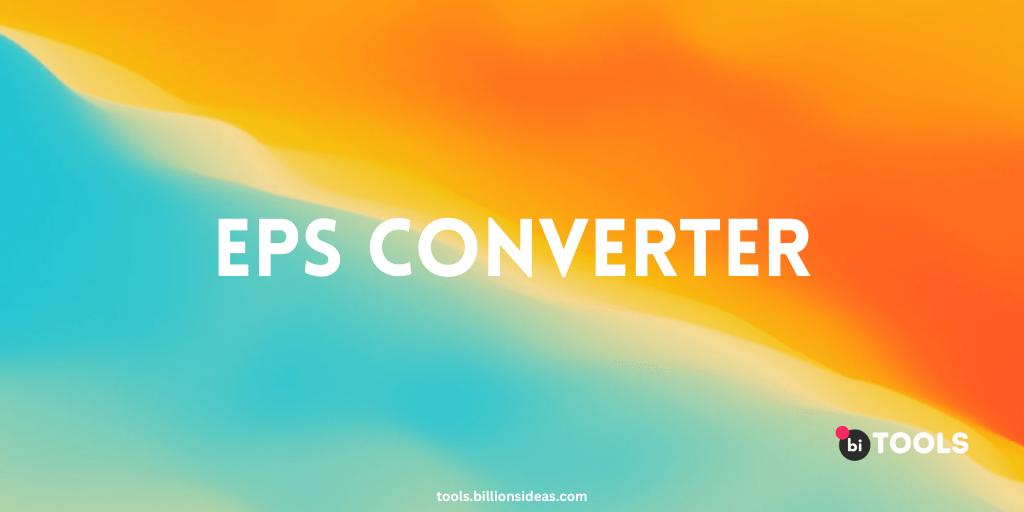
EPS converter is a software tool that can be used to convert EPS files to other formats such as JPEG, PNG, PDF, or SVG. There are many online and offline EPS converter tools available. Some of the popular ones include Adobe Illustrator, Inkscape, and Zamzar. These tools allow you to easily convert EPS files to other formats, edit them, and save them in different file types.
Are you tired of struggling with file conversions that don’t quite meet your needs? If you work with graphics or images, you’ve likely encountered EPS files. EPS, or Encapsulated PostScript, is a popular file format used in the graphic design and print industries. But converting EPS files can be a challenge. That’s where the EPS converter comes in.
In this article, we’ll explore everything you need to know about this Converter. From what EPS files are and why you might need to convert them, to how EPS converter works and the benefits it can offer, we’ve got you covered.
Contents
What are EPS Files?
Before we dive into EPS converter, let’s first take a look at what EPS files are. EPS files are a type of vector graphic file format used for images, logos, and illustrations. They are created in Adobe Illustrator and other similar design programs.
One of the key benefits of EPS files is that they can be resized without losing quality. This makes them ideal for use in printed materials like brochures, posters, and billboards. However, not all software can open or edit EPS files, which is where the EPS converter comes in.
Why Do You Need an EPS Converter?
EPS files are not always compatible with all software applications, and this can be a problem for designers who need to use EPS files in different applications. For instance, if you want to use an EPS file in a web design project, you may need to convert it to a PNG or JPG format to make it web-friendly. Similarly, if you want to print an EPS file, you may need to convert it to a PDF format to ensure the best print quality. An EPS converter can help you convert your EPS files to different formats quickly and easily, saving you time and effort.
Why Convert EPS Files?
There are several reasons why you might need to convert an EPS file. For example:
- Your client or printer requires a different file format
- You need to edit the file in a program that doesn’t support EPS
- You need to reduce the file size for faster loading times
Whatever your reason for converting EPS files, an EPS converter can help.
How Does EPS Converter Work?
EPS converter is a software tool that allows you to convert EPS files to other formats, such as JPEG, PNG, or PDF. There are many EPS converter tools available, both online and offline.
Some of the features you might find in this converter tool include:
- Batch processing for converting multiple files at once
- Customizable settings for image quality, compression, and more
- Support for other file formats, such as AI or SVG
To use this converter, simply upload your EPS file and select the desired output format. The tool will then convert the file and provide you with a download link or email the converted file to you.
Benefits of EPS Converter
Now that you know what an EPS converter is and how it works, let’s take a look at some of the benefits it can offer.
- Time-Saving: Converting EPS files manually can be a time-consuming process, especially if you have multiple files to convert. This converter allows you to batch-process files, saving you time and effort.
- Versatility: This converter supports a wide range of output formats, making it a versatile tool for any graphic design project. You can easily convert EPS files to the format you need, whether it’s for web use or print materials.
- Customization: Many EPS converter tools offer customizable settings for image quality, compression, and more. This allows you to fine-tune your output files to meet your specific needs.
- Accessibility: Not all software can open or edit EPS files. By converting your EPS files to more common formats like JPEG or PNG, you make them accessible to a wider range of programs and users.
Best online EPS Converters
- BI Tools: EPS Viewer is a free and simple EPS file viewer that also offers EPS conversion features. It is easy to use and offers basic conversion options such as image size and resolution.
- Adobe Illustrator – Adobe Illustrator is a professional vector graphics software that also offers EPS conversion features. It is widely used in the graphic design industry and offers advanced features such as batch processing, color management, and file compression.
- Inkscape – Inkscape is a free and open-source vector graphics software that offers EPS conversion features. It is easy to use and offers basic conversion options such as image size and resolution.
- Online-Convert: Online-Convert is a web-based file conversion tool that offers EPS conversion features. It is easy to use and offers a variety of output formats.
- CloudConvert – CloudConvert is a web-based file conversion tool that offers EPS conversion features. It is easy to use and offers advanced features such as batch processing and file compression.
Conclusion
EPS converter is an essential tool for anyone working with EPS files. It allows you to easily convert EPS files to other formats, saving you time and effort. With its versatility, customization options, and accessibility, this converter is a must-have for any graphic design project.
FAQs:
Q.1. Is the EPS converter easy to use?
A. Yes, the EPS converter is designed to be user-friendly and easy to use, even for those with little or no experience in graphic design.
Q.2. Can the EPS converter convert multiple files at once?
A. Yes, many EPS converter tools.
