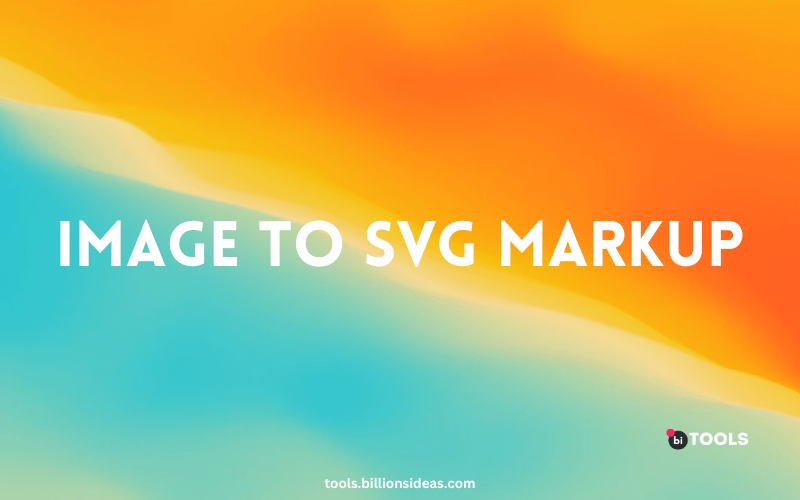Image To SVG Markup
Get SVG markup code from image
Download SVG Image
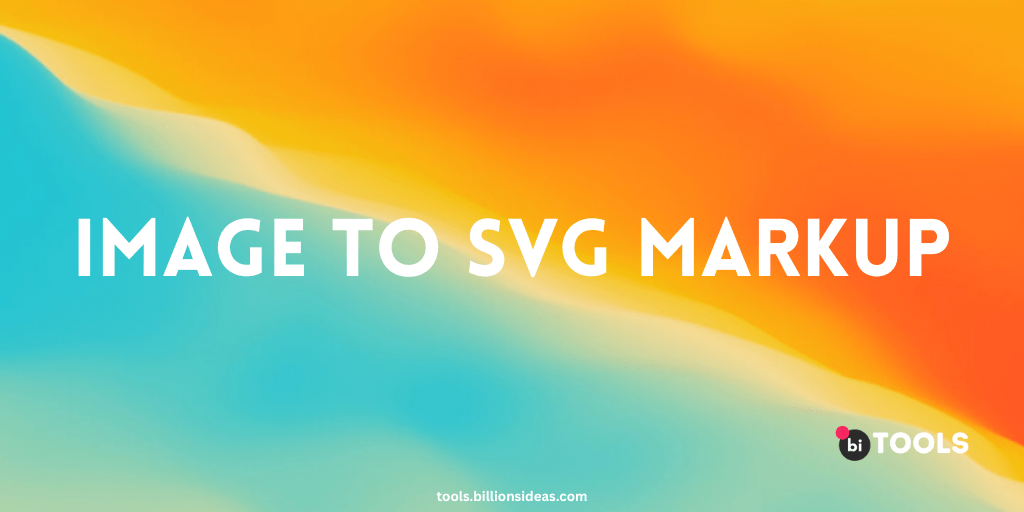
The Image to SVG Markup conversion process involves transforming raster images, which are composed of pixels, into vector graphics represented by mathematical equations. SVG is a W3C-recommended format that uses XML-based markup to define scalable and resolution-independent graphics. Unlike raster images, SVGs can be scaled up or down without losing quality, making them ideal for responsive designs. From websites to mobile applications, images are everywhere.
However, traditional image formats like JPEG and PNG come with limitations when it comes to scalability and interactivity. This is where SVG (Scalable Vector Graphics) markup comes into play. In this article, we will explore the concept of converting images to SVG markup and its significance in web design and development.
Contents
What is SVG Markup?
SVG markup is a set of instructions that define the structure and attributes of an SVG file. It uses XML syntax to describe the shapes, colors, gradients, and transformations used in the graphic. SVG markup is lightweight, human-readable, and can be easily edited using any text editor. This flexibility allows developers to manipulate and animate SVGs, making them interactive and engaging for users.
SVG stands for Scalable Vector Graphics. Unlike raster-based image formats such as JPEG or PNG, SVG uses mathematical equations to represent images, making them resolution-independent. This means that SVG images can be scaled up or down without any loss of quality or pixelation. SVG images are composed of vectors, which are lines and curves defined by mathematical equations. These vectors can be manipulated and transformed, allowing for easy customization and editing.
How to Convert Image to SVG Markup
Converting an image to SVG markup can be done through several methods. Here’s a step-by-step guide to help you get started:
Step 1: Select an Image
Choose the image you want to convert to SVG. It’s essential to use a high-quality image that contains clear shapes and distinct boundaries for optimal results.
Step 2: Use Online Conversion Tools
There are numerous online tools available that can automatically convert your image to SVG markup. These tools use sophisticated algorithms to trace the shapes and generate the corresponding SVG code. Simply upload your image, select the desired settings, and let the tool handle the conversion process.
Step 3: Manually Convert the Image to SVG
For more control and customization, you can manually convert the image to SVG using vector graphics software such as Adobe Illustrator or Inkscape. This process involves tracing the image, defining shapes and curves, and exporting it as an SVG file. Manual conversion requires some design skills but allows you to fine-tune the output to match your specific requirements.
Benefits of Using SVG Markup
There are several compelling reasons to convert images to SVG markup. One of the major benefits is scalability. SVG images can be scaled to any size without losing quality, making them ideal for responsive web design. Whether it’s a tiny icon or a large background image, SVGs will look crisp and sharp on any device.
Another advantage of SVG markup is improved website performance. SVG images have smaller file sizes compared to raster images, resulting in faster page load times. This is crucial for optimizing user experience and search engine rankings. Additionally, SVG images can be easily compressed further using various optimization techniques, reducing file sizes even more. Customization and editing are also simplified when using SVG markup. Since SVG images are composed of vectors, each element within the image can be individually manipulated, modified, or animated. This flexibility allows designers to easily tweak colors, shapes, and sizes to fit their specific requirements.
Using SVG markup offers several advantages over traditional image formats:
- Scalability: SVGs can be scaled to any size without losing sharpness or clarity. They adapt seamlessly to different screen sizes, resolutions, and devices.
- File Size Optimization: SVG files are typically smaller in size compared to raster images, resulting in faster loading times and improved website performance.
- Resolution Independence: SVGs are resolution-independent, meaning they look crisp and clear on high-density displays such as Retina screens.
- Accessibility: SVGs can be easily accessed by assistive technologies, allowing visually impaired users to interpret and understand the content.
- Interactivity: SVGs support animations, interactivity, and dynamic changes, making them suitable for creating interactive infographics, maps, and charts.
ONLINE Image To SVG Markup TOOL
There are several online tools available that can help you convert an image to SVG markup. Here are a few popular options:
- BI TOOL : This is a tool specifically designed for optimizing SVG files. It can also be used to convert certain raster images to SVG. Simply drag and drop your image onto the SVGOMG interface, and it will generate the SVG markup along with optimization options.
- Vector Magic : Vector Magic is a powerful online tool that can convert raster images to high-quality vector graphics. It offers a user-friendly interface and provides options to customize the output. You can upload your image, choose the desired settings, and then download the resulting SVG file.
- OnlineConvertFree : This website offers a wide range of conversion options, including image to SVG. It supports various input formats like JPEG, PNG, and GIF. Simply upload your image, select SVG as the output format, and initiate the conversion process.
- Convertio : Convertio is a versatile online file conversion tool that supports image to SVG conversion. It accepts popular image formats and provides a simple interface to convert them to SVG. You can upload the image, choose the SVG format, and Convertio will generate the SVG markup for you to download.
Conclusion
Converting images to SVG markup offers numerous benefits in terms of scalability, file size optimization, and interactivity. By following best practices and considering SEO aspects, you can harness the power of SVGs to enhance your web design and improve user experiences. Embrace SVG markup as a valuable tool in your web development arsenal.
FAQs
Can I convert any image format to SVG?
While SVG conversion tools can handle various image formats, it’s recommended to use high-quality images with clear shapes and distinct boundaries for optimal results.
Are SVGs supported by all browsers?
SVGs enjoy widespread support across modern browsers. However, it’s essential to consider compatibility with older browser versions and provide fallback options when necessary.
Can I animate SVGs using CSS or JavaScript?
Yes, SVGs can be animated and made interactive using CSS animations, transitions, and JavaScript libraries like GreenSock or Snap.svg.
How do SVGs impact website performance?
SVGs are generally lightweight and contribute to faster page load times. However, complex designs or excessive animations can affect performance. Optimize SVGs and consider lazy loading techniques for optimal performance.
Where can I learn more about SVG markup?
There are numerous online resources, tutorials, and forums dedicated to SVG markup. Websites like MDN Web Docs and SVG on the Web provide comprehensive guides and examples to help you get started.