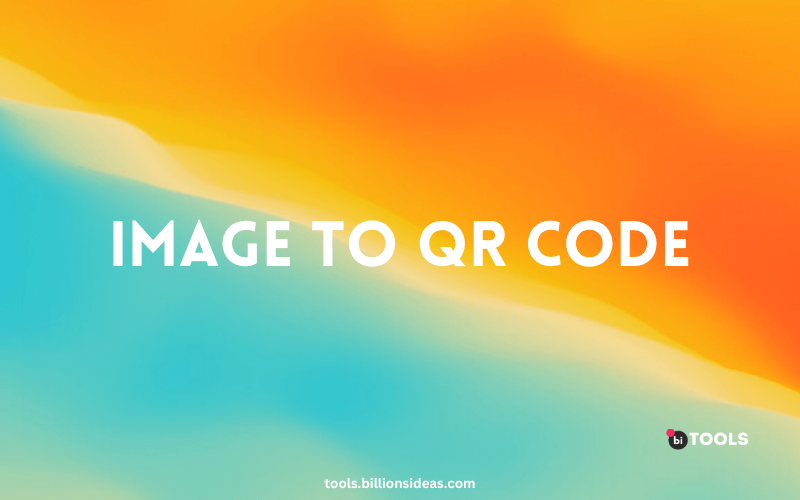Image to QR Code Maker
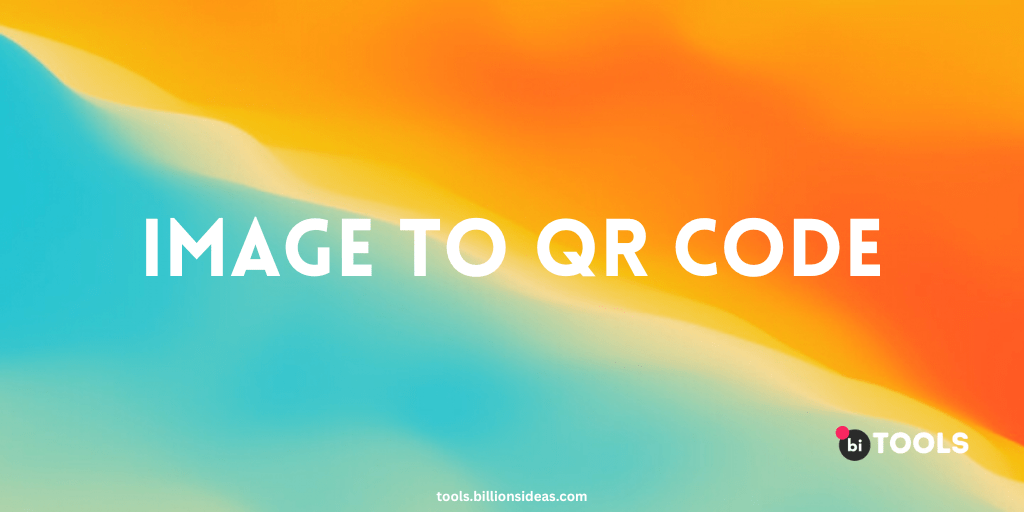
In this article, we will explore the concept of an image-to-QR code converter and how it can be a valuable tool for various applications. We will delve into the benefits of using such a converter and discuss the working mechanism behind it. Additionally, we will highlight some popular use cases and provide tips for choosing and utilizing the right image for a QR code converter. So let’s get started!
In today’s digital age, quick and easy access to information is paramount. QR codes have become a popular means of sharing and accessing data efficiently. An image-to-QR code converter offers a convenient way to transform images into QR codes, enabling seamless sharing and interaction with digital content.
Contents
What is an Image to QR Code Converter?
An image to QR code converter is a tool that takes an image as input and generates a corresponding QR code. This QR code can then be scanned by smartphones or QR code readers, instantly redirecting users to specific web pages, content, or other digital resources associated with the image. It serves as a bridge between the physical and digital worlds, allowing users to engage with the encoded information effortlessly.
Why Use Image to QR Code Converter?
An image QR Code converter utilizes advanced algorithms and image recognition technology to process the selected image and generate a QR Code. The converter analyzes the color patterns, shapes, and other visual elements of the image to create a unique QR Code that encapsulates both the image and the desired information. This innovative approach provides a visually appealing and engaging alternative to traditional QR Codes.
How Does an Image to QR Code Converter Work?
To understand how an image to QR code converter functions, let’s explore the key steps involved in the process.
Image Recognition and Processing
When an image is uploaded to an image to QR code converter, the software utilizes image recognition algorithms to analyze and extract relevant information. It identifies patterns, colors, and shapes within the image to generate a QR code that encapsulates the encoded data.
QR Code Generation
Once the image is processed, the converter generates a QR code using the extracted information. The QR code contains the encoded data and serves as a visual representation of the image. Users can customize the QR code’s appearance by adding colors, logos, or other design elements to align it with their brand identity.
Benefits of Using an Image to QR Code Converter
- Enhanced Engagement: By converting images into QR codes, users can create interactive experiences for their audience, making it easier for them to access relevant information.
- Ease of Sharing: QR codes can be printed or shared digitally, making it simple to distribute and access the associated content.
- Trackability: Image to QR code converters often provide analytics and tracking features, allowing users to gather valuable data on the performance and reach of their QR codes.
- Brand Promotion: QR codes can be customized with branding elements, enhancing brand recognition and creating a consistent visual identity.
- Convenience: Users can quickly generate QR codes from images without requiring extensive technical knowledge or coding skills.
Online Image to QR Code Converter Tool
- BI TOOL : BI TOOL is a versatile QR code generator that supports various types of content, including image conversion. You can go to their website and select the “Image File” option to upload your image and generate the QR code.
- QR Code Generator : This tool allows you to convert an image into a QR code by simply uploading the image file. You can visit their website and follow the instructions to generate the QR code.
- QR Code Monkey : QR Code Monkey is another online tool that enables you to convert an image to a QR code. You can access their website and choose the “Image” option to upload your image and generate the QR code.
Conclusion
Image to QR code converters has revolutionized the way we interact with digital content. By seamlessly converting images into scannable QR codes, they offer a bridge between the physical and digital realms, providing enhanced engagement, convenience, and trackability. Whether for marketing, product packaging, event management, or personal use, image to QR code converters empower users to create interactive experiences and facilitate the sharing of information in a visually appealing manner.
Now, take advantage of the numerous benefits offered by image to QR code converters and start creating engaging and interactive experiences for your audience.
FAQ
Can I use any image for generating a QR code?
Yes, most image to QR code converters support a wide range of image formats, including JPEG, PNG, and GIF. However, it’s recommended to use high-quality images for better QR code generation results.
How can I track the performance of my QR codes?
Many image to QR code converters provide analytics and tracking features. These allow you to monitor scan rates, locations, and other relevant data to gain insights into the performance and reach of your QR codes.
Q1:
Q2:
Q3: Are image to QR code converters secure? It’s important to choose a reputable image to QR code converter that prioritizes security and privacy. Ensure that the tool encrypts your data and does not store any personal or sensitive information during the conversion process.
Q4: Can I customize the appearance of QR codes generated by an image to QR code converter? Yes, most converters offer customization options. You can add colors, logos, or design elements to align the QR codes with your brand identity or specific campaign requirements.
Q5: Are image to QR code converters user-friendly? Yes, image to QR code converters are designed to be user-friendly, requiring minimal technical knowledge or coding skills. Look for converters with intuitive interfaces that make the process of generating QR codes easy and straightforward.