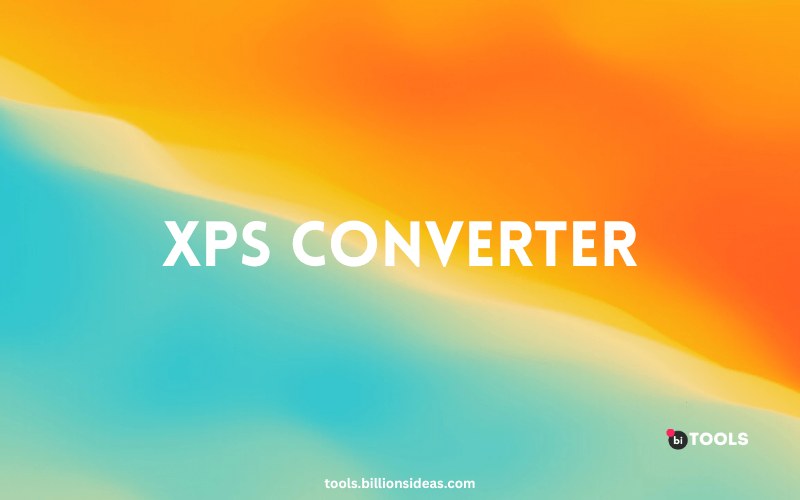XPS Converter
PNG, JPG, JPEG, WEBP, ICO, BMP, AVIF, TIF, TIFF, GIF, BIN to XPS Converter
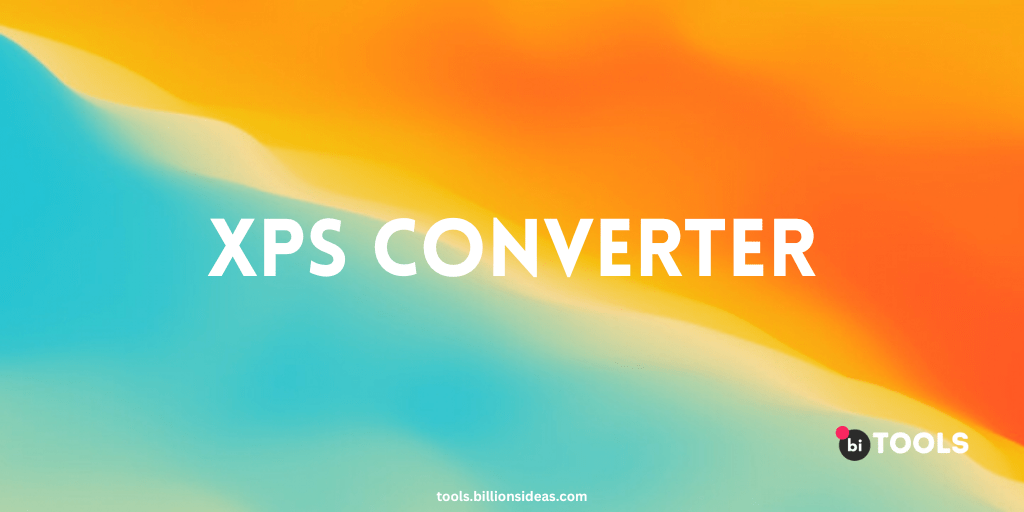
As more businesses and individuals switch to digital documents, the need for efficient file conversion tools is on the rise. One such tool that has gained popularity in recent years is the XPS converter. In this article, we will take a closer look at what an XPS converter is, how it works, and its benefits.
Contents
What is an XPS Converter?
An XPS converter is a software tool that allows users to convert XPS files to various formats, such as PDF, DOCX, and JPEG. XPS (XML Paper Specification) is a file format developed by Microsoft that is used to describe a document’s layout, graphics, and other elements. However, XPS files are not as widely used as other formats, making it difficult to share and edit them.
Why Convert XPS Files?
The XPS format may not be compatible with some software and devices, making it challenging to share and collaborate on files. Furthermore, the XPS viewer may not be available on some operating systems, making it difficult to open and view XPS files. Converting XPS files to other formats such as PDF or DOCX can make them more accessible and compatible with a broader range of software and devices.
How to Convert XPS Files?
Converting XPS files is easy and straightforward with an XPS converter. Here’s how to do it:
Step 1: Download and Install
There are several XPS converters available online, both free and paid. Choose one that best suits your needs and download it onto your computer.
Step 2: Add XPS Files to the Converter
Open the XPS converter and click on the “Add Files” button. Select the XPS files you want to convert and click on the “Open” button. You can also drag and drop the files directly into the converter.
Step 3: Choose the Output Format
Select the output format you want to convert the XPS files to, such as PDF or DOCX. You can also choose the output folder where the converted files will be saved.
Step 4: Start the Conversion Process
Click on the “Convert” button to start the conversion process. This converter will convert the files to the selected output format and save them in the designated output folder.
How Does an XPS Converter Work?
An XPS converter works by taking the XPS file and converting it to the desired format. The process typically involves extracting the contents of the XPS file, including the layout, text, and images, and converting them to the new format. The converted file can then be edited or shared with others, making it a more versatile and useful document.
Benefits of Using an XPS Converter
Using this converter has several benefits, including:
- Accessibility: Converting XPS files to more widely used formats such as PDF or DOCX makes them more accessible and compatible with a broader range of software and devices.
- Time-saving: This converter can quickly and efficiently convert multiple files at once, saving you time and effort.
- Cost-effective: Some XPS converters are available for free, saving you the cost of purchasing specialized software.
Features of an XPS Converter
These converters come with a variety of features, depending on the software tool you choose. Some common features include:
- Batch Conversion – Many XPS converters allow users to convert multiple files at once, saving time and improving efficiency.
- Customization Options – Some XPS converters allow users to customize the converted file’s layout, font, and other elements, giving them more control over the final product.
- OCR (Optical Character Recognition) – Some XPS converters come with OCR technology, which allows users to extract text from images and convert it to an editable format.
Online XPS Converter Tools
There are various online XPS converter tools available on the internet that allow you to convert XPS files to other file formats such as PDF, JPG, or DOCX. Here are some popular options:
- BI Tools: BI Tools is a popular online converter that supports converting XPS to PDF, DOCX, PNG, and several other formats. It offers a simple and easy-to-use interface, and you can convert your XPS files in just a few steps.
- Online-Convert: This is a free online converter that supports converting XPS to PDF, JPG, PNG, TIFF, and several other formats. You can upload your XPS file, choose the output format, and convert it in just a few clicks.
- Convertio: Convertio is another online XPS converter tool that offers a user-friendly interface and supports various output formats. You can convert XPS to PDF, DOCX, RTF, TXT, and other formats using this tool.
- FreeFileConvert: FreeFileConvert is a free online XPS converter that supports converting XPS files to PDF, DOCX, and several other formats. It allows you to upload up to five files at once and offers several customization options.
Conclusion
XPS converters are essential tools for those who frequently work with XPS files. By converting these files to more common formats, users can improve compatibility, editing capabilities, security, and ease of use. With features such as batch conversion, customization options, and OCR technology, these converters are versatile tools that can save time and improve productivity.
FAQs
Are XPS converters expensive?
XPS converters come in a variety of price ranges, depending on the software tool’s features and capabilities. Some tools are free, while others can cost hundreds of dollars.
What is the difference between XPS and PDF?
XPS and PDF are both fixed document formats that preserve the document’s layout and formatting. However, PDF is more widely used and supported than XPS, making it more accessible and compatible with a broader range of software and devices.
Do I need a specialized viewer to open XPS files?
Yes, XPS files may require a specialized viewer to open and view them. However, most modern web browsers can open XPS files natively.
What is XPS, and why is it used?
XPS stands for XML Paper Specification, a document format developed by Microsoft. XPS files are similar to PDFs in that they preserve the layout and formatting of the original document. XPS is often used for legal or government documents.
Can the XPS converter convert multiple files at once?
Yes, this converter allows you to batch-convert multiple XPS files at once, saving you time and effort.