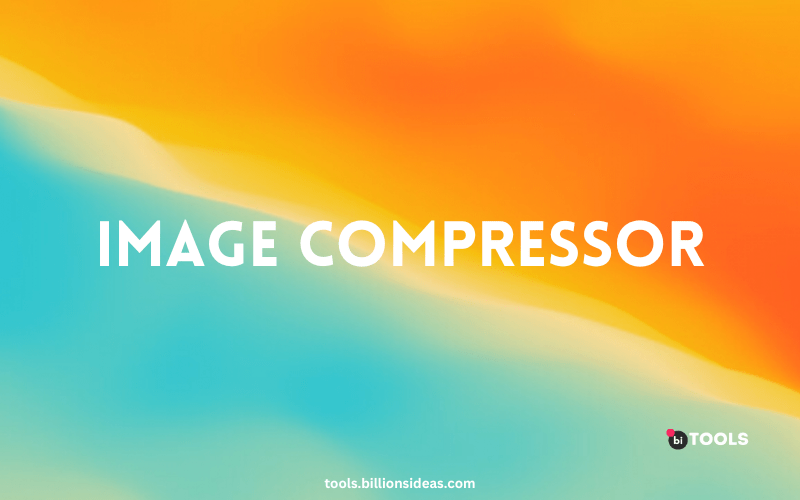Image Compressor
Upload an image and see the result, Right click to save the image.
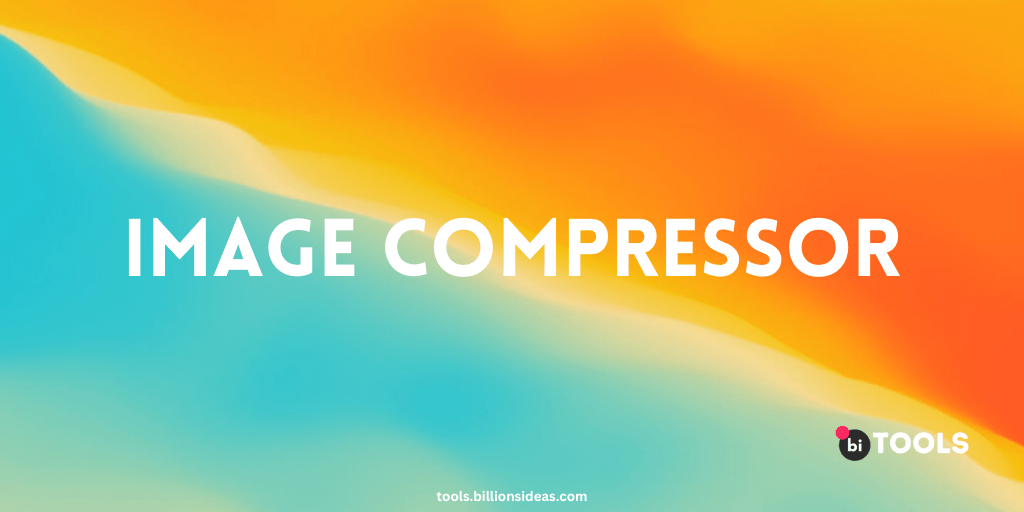
Image compressor is an essential aspect of website optimization, and it can have a significant impact on your website’s loading speed, user experience, and search engine rankings. A fast-loading website is crucial for providing an excellent user experience and ranking well in search engine results pages (SERPs). In this article, we will discuss how to optimize images for the web, specifically how to use an image compressor to achieve the best results.
Contents
What is Image Compressor?
Image compression refers to the process of reducing the file size of an image without compromising on its visual quality. Compression is achieved by removing redundant information from the image file and encoding it in a more efficient way. The goal of compression is to reduce the amount of storage space required for an image file, as well as to speed up its transmission over the internet.
Why is Image Compression Important?
Image compression is important for several reasons:
- Faster loading times: Large image files can significantly slow down the loading times of your website. By compressing images, you can reduce their file size and improve page loading times, leading to a better user experience and higher search engine rankings.
- Reduced storage space: Compressed images take up less storage space on your server, which can help to reduce hosting costs.
- Improved mobile experience: With more and more users accessing websites on mobile devices, it’s essential to optimize images for smaller screens and slower internet connections.
How Does Image compressor Work?
There are two types of image compression: lossy and lossless.
- Lossy Compression: Lossy compression algorithms achieve smaller file sizes by discarding some of the image data. This results in a loss of image quality, but the degree of loss can be controlled by adjusting the compression level. Lossy compression is suitable for images where some loss of detail is acceptable, such as photographs.
- Lossless Compression: Lossless compression algorithms achieve smaller file sizes without discarding any image data. This means that the image quality is preserved, but the resulting file size may still be larger than with lossy compression. Lossless compression is suitable for images where preserving every detail is essential, such as graphics or logos.
How to Compress Images
There are several ways to compress images:
- Manual compression: You can compress images manually using image editing software such as Adobe Photoshop or GIMP. This gives you full control over the compression level and allows you to preview the results before saving the file.
- Online compression tools: There are many online tools available that can compress images for you, such as TinyPNG or Compressor.io. These tools are easy to use and can achieve significant file size reductions.
- Plugins: If you’re using a content management system like WordPress, there are many plugins available that can automatically compress images as you upload them.
Best Practices for Image Compression
Here are some best practices for optimizing images on your website:
- Choose the right file format: JPEG is the most commonly used format for photographs, while PNG is better suited for graphics and logos. WebP is a newer format that can achieve even better compression rates than JPEG or PNG, but it’s not yet widely supported by all browsers.
- Resize images before uploading: It’s important to upload images at the correct size to avoid unnecessarily large file sizes. Use an image editing tool to resize images to the correct dimensions before uploading them to your website.
- Adjust compression level: If you’re using lossy compression, experiment with different compression levels to find the optimal balance between file size and image quality.
- Use a CDN: A content delivery network (CDN) can help to speed up image delivery by serving images from servers located closer to
How to compress images for the web?
There are many image compressors available online that can help you optimize your images for the web. These tools use advanced algorithms to reduce the size of your images without affecting their quality, resulting in faster loading times and better user experience. Some of the popular image compressors include:
- TinyPNG
TinyPNG is a popular image compressor that uses smart lossy compression techniques to reduce the size of PNG and JPEG files. It can reduce the size of your images by up to 80% without compromising on the quality.
- Kraken.io
Kraken.io is another popular image compressor that uses advanced algorithms to optimize your images for the web. It can reduce the size of your images by up to 85% without affecting their quality.
- Compressor.io
Compressor.io is a simple but effective image compressor that can reduce the size of your images without affecting their quality. It supports JPEG, PNG, GIF, and SVG file formats and can reduce the size of your images by up to 90%.
Tips for optimizing images for the web
Apart from using an image compressor, there are many other things you can do to optimize your images for the web. Here are some tips that can help you achieve the best results:
- Use the right file format
Choosing the right file format can have a significant impact on the size and quality of your images. For example, JPEG is the best file format for photographs, while PNG is ideal for graphics and logos. Using the right file format can help you achieve the best balance between image quality and file size.
- Resize your images
Resizing your images can significantly reduce their file size without affecting their quality. Make sure you resize your images to the exact dimensions required by your website.
- Use descriptive file names
Using descriptive file names can help search engines understand the content of your images, which can help improve your search engine rankings. Make sure you use descriptive file names that accurately reflect the content of your images.
Conclusion
Image compression is an essential aspect of website optimization that can significantly improve your website’s loading speed, user experience, and search engine rankings. By using an image compressor and following the tips outlined in this article, you can achieve the best results and outrank your competitors in Google search results. Remember, a fast-loading website is crucial for providing an excellent user experience and ranking well in search engine results pages.