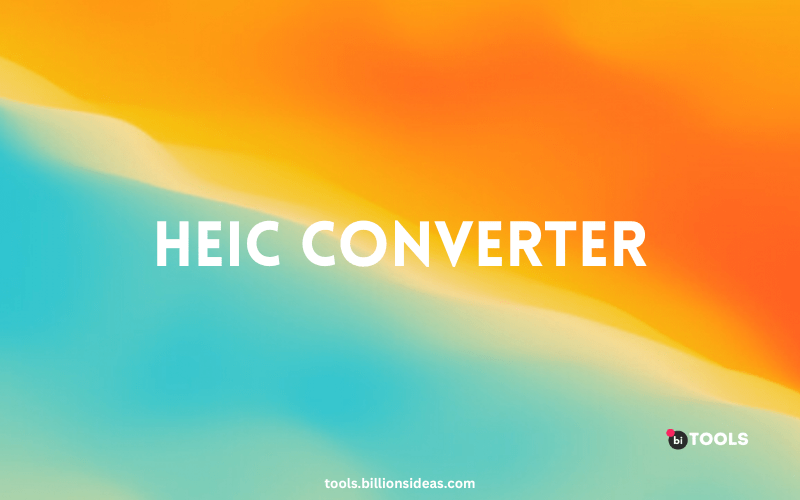HEIC Converter
JPG, JPEG, PNG, GIF, BMP, SVG, WEBP, ICO, TIF, TIFF, AVIF To HEIC Converter
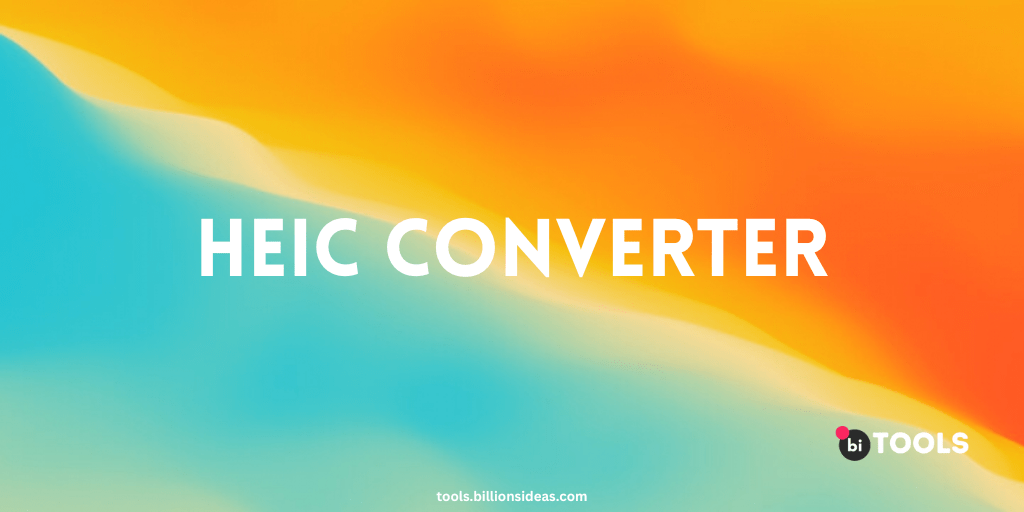
In today’s digital era, images are an integral part of our lives. A HEIC converter is a tool that can be used to convert HEIC images to other formats such as JPG, PNG, and GIF. With the advancement in technology, new image formats have emerged, making image sharing and storage more efficient. One such format is the HEIC format, which stands for High-Efficiency Image Format. It is a new image format introduced by Apple, which offers high-quality images with a smaller file size. However, this format is not widely supported on many devices and platforms, making it difficult to share or view HEIC images. To overcome this problem, a HEIC converter tool comes in handy. In this article, we will discuss what a HEIC converter is and how it works.
Contents
What is a HEIC Converter?
A HEIC converter is a tool that converts HEIC images to other image formats, such as JPEG, PNG, BMP, TIFF, and GIF. It enables users to view and share their HEIC images on any device, regardless of its compatibility with the HEIC format. A HEIC converter tool can be used on desktops, laptops, and mobile devices, making it a versatile tool.
Why Convert HEIC to JPG or PNG?
While HEIC is an excellent file format for Apple devices, it can be a problem when you want to share or view images on other devices. Most devices, including Android smartphones and Windows PCs, do not support the HEIC format. This means that if you try to open a HEIC image on a non-Apple device, you may encounter an error or see a blank screen. To avoid such problems, it’s best to convert HEIC images to a more widely supported format such as JPG or PNG.
How does a HEIC Converter work?
A HEIC converter tool works by converting the HEIC image format into another format that is supported on the target device. The process is straightforward and can be done in a few simple steps. Firstly, the user needs to select the HEIC image that needs to be converted. Then, the user needs to choose the output format from the available options. Lastly, the user needs to click on the “Convert” button, and the tool will convert the image to the desired format. Some advanced HEIC converter tools also allow batch conversion, where multiple images can be converted simultaneously.
Benefits of Using a HEIC Converter
Using a HEIC converter to convert HEIC images to JPG or PNG has several benefits:
- Compatibility: Converting HEIC images to JPG or PNG makes them compatible with a wide range of devices and software.
- Easy sharing: Converting HEIC images to JPG or PNG makes it easier to share them with others, especially if they do not have an Apple device.
- Accessibility: Converting HEIC images to JPG or PNG makes them accessible to people with visual impairments, who may use assistive technology that does not support the HEIC format.
- Compression: EIC images are known for their high compression ratio, which means that they take up less storage space than other image formats. However, this compression ratio can only be achieved if the image is viewed on a device that supports the HEIC format. This converter tool allows users to maintain the compression ratio while converting the image to another format.
- Versatility: A HEIC converter tool is a versatile tool that can be used on various devices and platforms. It enables users to convert HEIC images to any format they require, making it a flexible tool.
How to choose the best HEIC Converter?
Choosing the best HEIC converter tool can be overwhelming, given the number of options available in the market. However, some factors can help you make an informed decision. Here are a few things to consider when choosing a HEIC converter tool:
- Speed: Choose a HEIC converter tool that offers fast conversion speeds. This will save you time and effort.
- Ease of Use: The tool should be easy to use, with a simple interface and intuitive navigation.
- Compatibility: Ensure that the tool you choose is compatible with your device and platform. It should support the input and output formats you require.
- Additional Features: Look for additional features such as batch conversion, editing tools, and compression settings. These features can add value to the tool and make it more versatile.
Best HEIC Converters online
HEIC is a file format used by Apple devices for storing images. However, not all devices or programs support HEIC files. If you have HEIC files that you need to convert to a more widely supported format, such as JPEG, PNG, or GIF, you can use an online converter. Here are some of the best online HEIC converters:
- BI Tools – This is a free online HEIC converter that allows you to convert HEIC files to JPG or PNG. It is simple to use and has a straightforward interface.
- CloudConvert – This is a popular online file conversion tool that supports over 200 file formats, including HEIC. It offers a simple interface and fast conversion speeds, and it can convert HEIC files to JPG, PNG, and other formats.
- Convertio – This is another popular online file conversion tool that supports HEIC files. It can convert HEIC files to JPG, PNG, and other formats, and it offers advanced options for adjusting the output quality and resolution.
- Zamzar – This is a free online file conversion tool that supports HEIC files. It can convert HEIC files to JPG, PNG, and other formats, and it offers a simple and easy-to-use interface.
- iMazing HEIC Converter – This is a free desktop application that allows you to convert HEIC files to JPG or PNG. It is available for both Windows and Mac, and it offers a simple drag-and-drop interface for converting files.
Overall, these are some of the best online HEIC converters available. They offer fast conversion speeds, support for multiple output formats, and easy-to-use interfaces.
Conclusion
A HEIC converter tool is an essential tool for anyone who deals with HEIC images. It offers a simple solution to the compatibility issues associated with the HEIC format. By converting HEIC images to other formats, users can view and share their images without any limitations.
FAQ
What is a HEIC file?
HEIC (High-Efficiency Image Format) is a file format used for storing images on Apple devices. It was introduced with iOS 11 as a replacement for JPEG, as it offers better image quality at smaller file sizes.
Why do I need a HEIC converter?
Not all devices and software are compatible with HEIC files. If you need to share an image with someone who doesn’t have an Apple device or software that supports HEIC, you’ll need to convert the file to a more widely compatible format, such as JPEG.
What types of files can a HEIC converter convert?
HEIC converters can typically convert HEIC files to a variety of other image formats, including JPEG, PNG, BMP, and TIFF.
Are there any free HEIC converters available?
Yes, there are several free HEIC converters available online, such as CloudConvert, Convertio, and HEICtoJPEG.
Can a HEIC converter preserve the original image quality?
The quality of the converted image will depend on the converter and the settings you use. Some converters offer options for adjusting the image quality, while others may automatically convert the image to a standard quality setting.