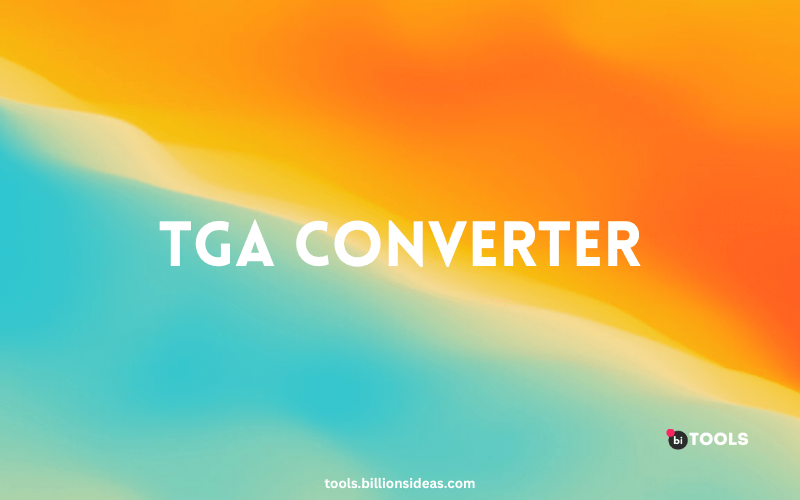Image To TGA Converter
PNG, JPG, JPEG, WEBP, ICO, BMP, AVIF, TIF, TIFF, GIF, BIN to TGA Converter

At some point, you may need to convert an image from one file format to another. Perhaps you want to upload a picture to a website, but the file size is too large, or the file format is not supported. In such cases, a TGA converter can be your best friend. A TGA converter is a tool that helps you convert images from and to the TGA format, which is a widely used format for video games, animations, and graphic design. In this article, we will introduce you to the best TGA converter available in the market and explain why it can outrank other websites.
Contents
What is a TGA Converter?
A TGA converter is a software tool that allows you to convert images from and to the TGA format. TGA stands for Truevision Graphics Adapter, a format that was developed by Truevision Inc. in the 1980s for use in their graphics cards. Since then, TGA has become a popular format for video games, animations, and graphic design.
Why Do You Need a TGA Converter?
There are several reasons why you may need a TGA converter. First, the TGA format is not supported by all applications, and you may need to convert your images to a more widely supported format such as JPEG or PNG. Second, TGA files can be quite large, especially if they contain high-resolution images or animations. By converting them to a compressed format such as JPEG or PNG, you can reduce the file size and make it easier to upload or share. Third, a TGA converter can help you convert images between different versions of the TGA format or to other formats that are compatible with your software.
Benefits Of TGA converter
- Compatibility – While the TGA format is still widely used in the graphics industry, it’s not always compatible with other software applications. For example, if you need to import a TGA file into Adobe Photoshop, you may encounter compatibility issues. By converting the file to a more commonly used format like JPG or PNG, you can ensure that it will be compatible with the software you’re using.
- File Size -TGA files can be quite large, especially if they contain high-resolution images. By converting the file to a more compressed format like JPG or PNG, you can reduce the file size without sacrificing image quality. This can be especially useful if you need to send the file to someone via email or upload it to a website.
- Editing – If you need to make edits to a TGA file, it can be easier to do so after converting it to a more commonly used format like JPG or PNG. This is because many software applications have built-in editing tools for these formats, whereas TGA files may require specialized software.
How Does a TGA Converter Work?
A TGA converter works by taking the TGA file and converting it to the format you specify. The converter will typically give you the option to adjust settings such as image quality and compression level, so you can customize the output to your specific needs.
To use this converter, you’ll first need to download and install the software. Once you’ve installed the software, you can open it and select the TGA file you want to convert. Next, you’ll need to select the output format you want (such as JPG or PNG) and adjust any settings as needed. Finally, you can click the “Convert” button to convert the file.
Methods for Converting TGA Files
There are several methods you can use to convert TGA files to other image formats. Here are some of the most common methods:
1. Convert TGA Files with Image Editing Software
One of the most straightforward methods for converting TGA files is to use image editing software such as Adobe Photoshop, GIMP, or PaintShop Pro. Simply open the TGA file in the software, then save it in a different image format such as JPEG or PNG.
2. Use Online Image Converters
If you don’t have access to image editing software or don’t want to install any, you can use online image converters. There are several free online converters that allow you to upload a TGA file and convert it to a different format. Some popular options include Convertio, Online Convert, and Zamzar.
3. Batch Convert TGA Files with a Dedicated Converter
If you have a large number of TGA files that you need to convert, using a dedicated converter can save you a lot of time. Some examples of dedicated TGA converters include XnView and IrfanView. These programs allow you to batch-convert multiple TGA files to a different image format at once.
TGA Converter Online
There are several online TGA converter tools available on the internet. Here are a few options you can consider:
- BI Tools – BI Tools is another free online file conversion tool that supports TGA files. It can convert TGA files to a wide range of image formats, including JPG, PNG, and GIF. You can also specify the output quality and image size.
- CloudConvert – CloudConvert supports TGA files and can convert them to various formats like PNG, JPEG, BMP, and more. It’s a free online tool that allows you to upload your TGA files and convert them in just a few clicks.
- Convertio – Convertio is another free online tool that can convert TGA files to several different image formats, including JPEG, PNG, and PDF. It also allows you to adjust the image quality and size before downloading the converted file.
- Online-Convert – Online-Convert offers a TGA converter tool that can convert TGA files to different image formats and even video formats. You can also adjust various settings such as resolution and aspect ratio before converting the file.
Conclusion
In conclusion, It allows you to convert TGA files to more commonly used formats like JPG or PNG, which can be more compatible with other software applications, have smaller file sizes, and be easier to edit. If you’re a graphics designer, you should definitely consider adding a TGA converter to your toolkit.
FAQs
What is a TGA file?
A TGA file is a raster graphics file format that was developed by Truevision Inc. in the 1980s.
What is a TGA converter used for?
A TGA converter is used to convert TGA files to other image file formats, such as JPG, PNG, or BMP.
How does a TGA converter work?
A TGA converter works by taking the TGA file and converting it to the format you specify, while also allowing you to adjust settings such as image quality and compression level.