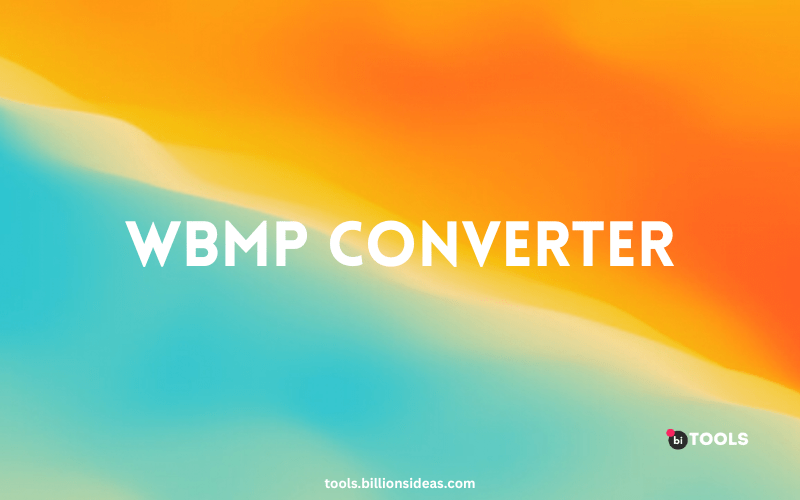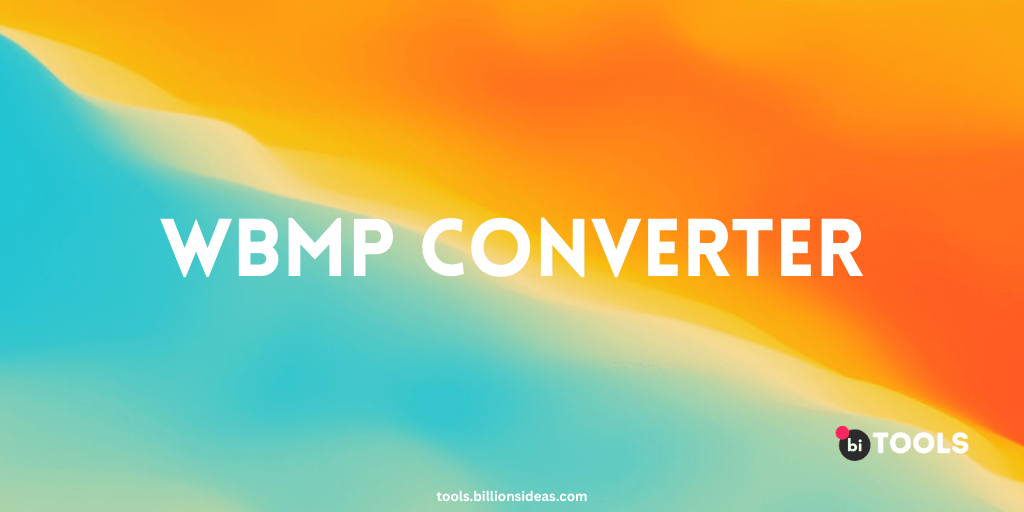
Are you looking for a way to convert your images to WBMP format? Look no further! Our WBMP converter tool can help you easily convert your images to WBMP format in just a few clicks. Wireless Bitmap (WBMP) is a bitmap image format that is specifically designed for mobile devices with limited display capabilities. WBMP files are typically used for displaying black-and-white images on mobile phones.
Contents
What is WBMP Format?
Wireless Bitmap (WBMP) is a bitmap image format that was designed specifically for mobile devices. It was developed by the WAP Forum, which is a group that was formed to establish standards for wireless devices. The WBMP format is similar to the BMP format used on desktop computers, but it is much smaller in size. This makes it perfect for mobile devices that have limited storage space.
Why Convert Images to WBMP Format?
There are a number of reasons why you would wish to convert your photographs to WBMP format using an image-to-WBMP converter. First, WBMP is a format created especially for wireless devices, making it easier to show on smartphones and other devices. Second, compared to other image formats, WBMP files are lower in size, which can free up space on your device and facilitate image sharing. Finally, converting several photos to WBMP format without manually editing each one can be done quickly and easily by employing an image-to-WBMP converter.
Another reason is file size. WBMP images are highly compressed, which means that they take up less space on your device or server. This can be especially important if you are working with limited storage space or bandwidth.
Finally, WBMP images are ideal for displaying simple images, such as icons or logos, on low-resolution displays. They are also well-suited for displaying text and graphics on mobile devices with limited screen real estate.
How to Convert Your Images to WBMP Format Using the Image to WBMP Converter
Simple graphics are displayed using the WBMP (Wireless Application Protocol Bitmap) format on wireless devices like cell phones. This article will walk you through the process of converting your photographs to WBMP format using a variety of techniques and resources.
Method 1: Using a tool to convert images to WBMP
Utilizing an image-to-WBMP converter application is among the simplest ways to convert your photographs to this format. The steps are as follows:
- On your PC, download and install an image to the WBMP conversion utility. BI tools, Convertio, Online-Convert.com, and XnConvert are a few well-liked alternatives.
- Select the image file you wish to convert and launch the converter tool.
- Select WBMP as your export format choice.
- If necessary, change the size and other options.
- To begin the converting process, click the "Convert" or "Save" button.
Method 2: Using Adobe Photoshop
You can also use Adobe Photoshop to convert your image to WBMP format if it's installed on your PC. The steps are as follows:
- Go to the "File" menu in Adobe Photoshop after opening it.
- "Save As" and "Format Options" should be chosen.
- Select WBMP as your export format choice.
- If necessary, change the size and other options.
- To begin the converting process, click the "Save" button.
Method 3: Using BI Tools
Popular online converter Billions Ideas tools handle a wide range of file formats, including WBMP. The steps are as follows:
- Visit the website for BI Tools.
- The image file you want to convert is uploaded.
- Select WBMP as your export format choice.
- If necessary, change the size and other options.
- To begin the converting process, click the "Start Conversion" button.
Why Convert an Image to WBMP?
Conclusion
Your photographs may profit greatly from conversion to the WBMP format in terms of file size, compatibility with wireless devices, and simplicity of sharing. There are numerous choices available to suit your needs, including JPG to WBMP converter tools, Adobe Photoshop, and internet converters like bi tools. You can quickly and easily convert your photographs to WBMP format by following the instructions in this article.
FAQs
What is the difference between BMP and WBMP?
BMP is a standard bitmap image format that is used for storing images on computers, while WBMP is a monochrome bitmap image format that is used for storing graphics and icons on mobile devices.
Can I convert multiple images at once using WBMP converters?
Yes, many WBMP converters allow you to convert multiple images at once, making the conversion process more efficient.
Is it possible to convert WBMP files to other formats?
Yes, it is possible to convert WBMP files to other formats.