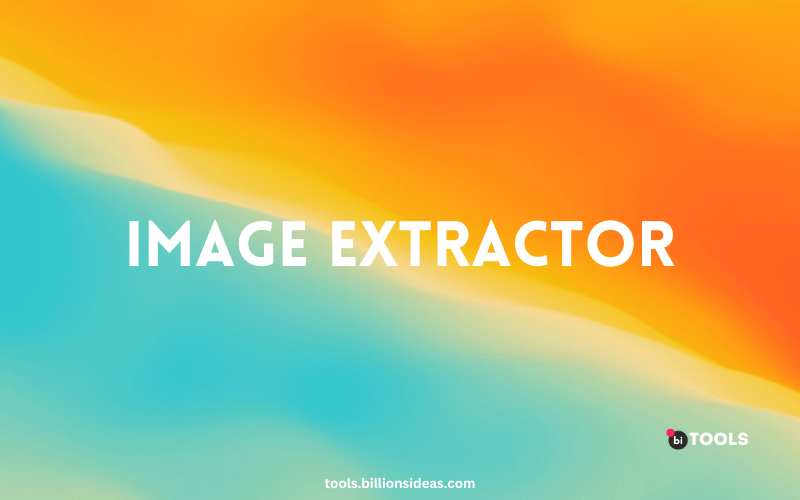Image Extractor
Contents
- 1 What is an Image Extractor Converter?
- 2 How Does an Image Extractor Converter Work?
- 3 Features of Image Extractor Converter
- 4 Benefits of Using an Image Extractor Converter
- 5 Features of an Image Extractor Converter
- 6 How to Use an Image Extractor Converter
- 7 Conclusion
- 8 FAQs
- 8.1 Can I extract and convert images from multiple files at once with Image Extractor Converter?
- 8.2 What file formats does Image Extractor Converter support?
- 8.3 Is Image Extractor Converter free to use?
- 8.4 Can I adjust the output quality of the converted images?
- 8.5 Is Image Extractor Converter compatible with Windows and Mac operating systems?
Upload Your Image
Actions
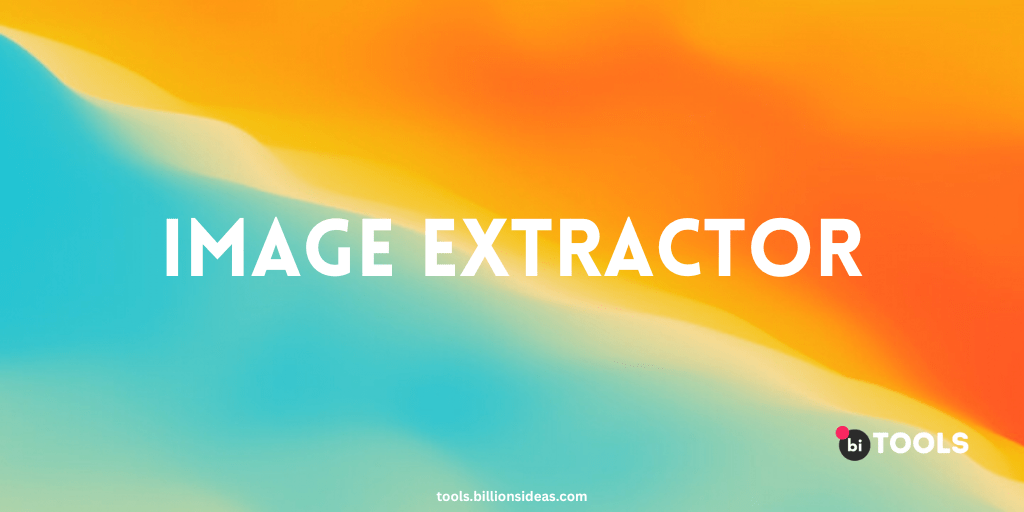
If you are someone who frequently works with images, then you know how important it is to have a tool that can help you extract and convert images quickly and easily. This is where an image extractor converter comes in handy. In this article, we will take a closer look at image extractor converters, their features, their benefits, and how you can use them to make your work more efficient.
What is an Image Extractor Converter?
An image extractor converter is a software application that allows you to extract images from different file formats and convert them into other formats. The most common file formats that image extractor converters support include JPEG, PNG, BMP, GIF, TIFF, and PDF. These tools are widely used by designers, photographers, publishers, and other professionals who work with images.
How Does an Image Extractor Converter Work?
An image extractor converter works by analyzing the file format of the input file and then extracting the images contained within it. The software then allows you to convert these images into other formats of your choice. The conversion process involves changing the file format of the image while preserving its quality and other attributes such as resolution, color depth, and transparency.
Image Extractor Converter works by scanning your source files, such as PDFs, and identifying all the images contained within them. Once it has identified the images, you can select which ones you want to extract and choose the output format for conversion.
Features of Image Extractor Converter
Here are some of the key features of the Image Extractor Converter:
- Supports Multiple File Formats – Image Extractor Converter supports various file formats, including JPEG, PNG, BMP, GIF, and TIFF, making it a versatile tool for your image extraction and conversion needs.
- Easy-to-Use – Interface software’s user interface is intuitive and user-friendly, allowing you to easily navigate and use the tool.
- Batch Image Processing – With Image Extractor Converter, you can process multiple images at once, saving you time and effort.
- High-Quality Output – Image Extractor Converter retains the quality of the extracted and converted images, ensuring that your final output is of the highest quality.
Benefits of Using an Image Extractor Converter
Using an image extractor converter has several benefits, including:
- Saving Time and Effort: With an image extractor converter, you can extract and convert multiple images in just a few clicks, which saves you a lot of time and effort compared to manually extracting and converting images.
- Consistency: An image extractor converter ensures that all images extracted and converted from different file formats have the same quality and attributes, ensuring consistency in your work.
- Flexibility: Image extractor converters support a wide range of file formats and output formats, giving you the flexibility to work with different types of images and convert them into the format of your choice.
- Improved Workflow: Using an image extractor converter can streamline your workflow and help you work more efficiently, especially if you work with images frequently.
Features of an Image Extractor Converter
Some of the key features of an image extractor converter include:
- Batch Processing: An image extractor converter allows you to extract and convert multiple images at once, saving you a lot of time and effort.
- Image Preview: The software allows you to preview the extracted and converted images before saving them, ensuring that they meet your requirements.
- Customization: Image extractor converters allow you to customize the output format, resolution, and other attributes of the extracted and converted images.
- User-Friendly Interface: Image extractor converters have a user-friendly interface that makes them easy to use, even for beginners.
How to Use an Image Extractor Converter
Using an image extractor converter is straightforward. Here are the steps:
- Download and install the image extractor converter of your choice.
- Open the software and select the input file containing the images you want to extract and convert.
- Choose the output format you want to convert the images into.
- Customize the output format, resolution, and other attributes of the extracted and converted images.
- Click on the “Convert” button to start the extraction and conversion process.
- Preview the extracted and converted images to ensure that they meet your requirements.
- Save the images to your preferred location.
Conclusion
An image extractor converter is a useful tool that can help you extract and convert images quickly and easily. With features such as batch processing, image preview, customization, and a user-friendly interface, these tools can streamline your workflow and make your work more efficient. If you work with images frequently, consider using an image extractor converter to save time and effort.
FAQs
Can I extract and convert images from multiple files at once with Image Extractor Converter?
Yes, Image Extractor Converter supports batch processing, allowing you to extract and convert images from multiple files at once.
What file formats does Image Extractor Converter support?
Image Extractor Converter supports various file formats, including JPEG, PNG, BMP, GIF, and TIFF.
Is Image Extractor Converter free to use?
No, the Image Extractor Converter is a paid tool. However, it offers a free trial period for users to try out the software before purchasing.
Can I adjust the output quality of the converted images?
Yes, the Image Extractor Converter allows you to adjust the output quality of the converted images to your desired level.
Is Image Extractor Converter compatible with Windows and Mac operating systems?
Yes, the Image Extractor Converter is compatible with both Windows and Mac operating systems.