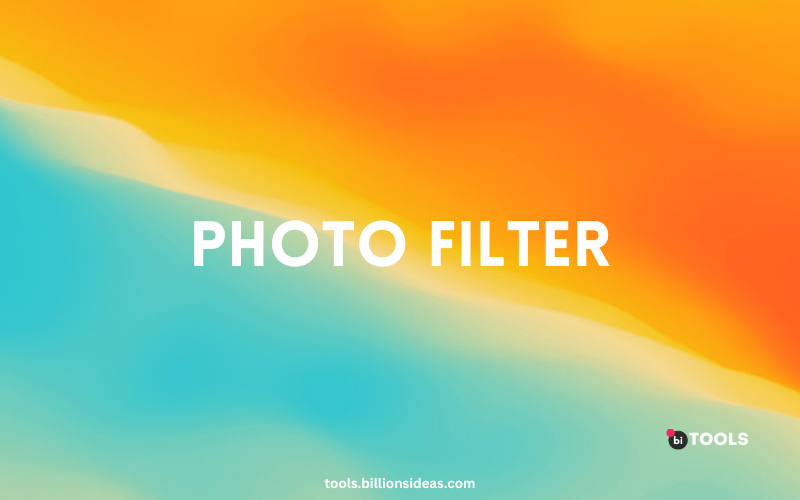Online Photo Filter
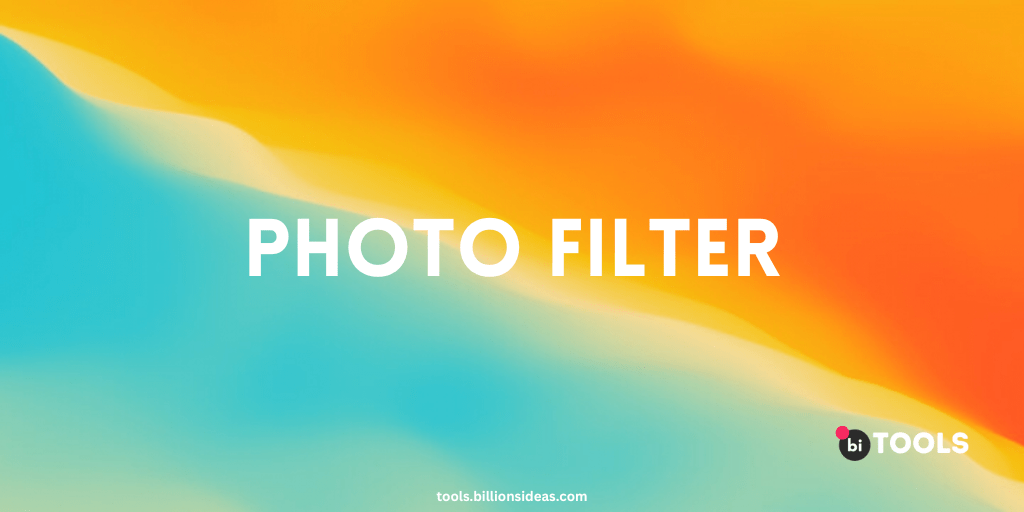
In this digital age, where visual content dominates our online experiences, it’s no wonder that photo editing and enhancing tools have become increasingly popular. Among these tools, online photo filters have gained significant traction, allowing users to transform their ordinary photos into captivating works of art. In this article, we will explore the world of online photo filters, their benefits, how to use them effectively, and their impact on personal branding and social media.
What is an Online Photo Filter?
An online photo filter is a digital tool or software that enables users to enhance, modify, or transform their photos by applying various visual effects. These effects can range from simple adjustments in brightness, contrast, and saturation to more complex filters that mimic the look of vintage film, add artistic overlays, or create unique color palettes. Online photo filters are usually available through web-based platforms or mobile applications, making them accessible and user-friendly for anyone with an internet connection.
How to Use Online Photo Filters Effectively?
Using online photo filters is typically a straightforward process. Most applications provide a preview of the filters, allowing you to visualize the changes before applying them. Once you’ve chosen a filter, simply select it and adjust the intensity if desired. It’s important to strike a balance between enhancing your photo and maintaining a natural appearance. Additionally, some applications allow you to combine multiple filters or create custom filter presets to streamline your editing workflow.
To make the most of online photo filters, consider the following tips:
- Start with a Good Photo: Filters can enhance an image, but they work best when applied to well-composed and well-exposed photographs.
- Experiment with Different Filters: Don’t be afraid to try different filters to find the one that best complements your photo and suits your desired style.
- Adjust Filter Intensity: Many filters allow you to control the intensity of their effect. Fine-tune the settings to achieve the desired outcome.
- Combine Filters and Editing Tools: Online photo filters often work in conjunction with editing tools like cropping, exposure adjustments, and sharpening. Utilize these tools to enhance your photo further.
Benefits of Using Online Photo Filters
Photos often serve as a medium of expression, capturing special moments and conveying emotions. However, not every picture turns out as we envision. This is where online photo filters come into play. They provide a range of options to modify the colors, tones, and overall aesthetic of an image. By utilizing these filters, you can elevate the visual appeal of your photos, making them more captivating and engaging for your audience.
- Enhancing Visual Appeal: Online photo filters allow users to add depth, vibrancy, and character to their photos, making them visually appealing and captivating.
- Saving Time and Effort: Instead of manually editing each photo, online photo filters provide quick and convenient solutions to enhance multiple images with just a few clicks.
- Creative Expression: Online photo filters offer a range of artistic styles and effects, empowering users to express their creativity and personalize their visual content.
- Consistency and Branding: By using specific filters consistently, individuals and businesses can establish a cohesive and recognizable visual brand across their online presence.
Online Photo Filter TOOL
Here is a list of popular online photo filter tools available :
- BI TOOL : An online photo editor that offers a diverse range of filters, effects, and editing options for your images.
- Adobe Photoshop Express: A free online photo editor that offers various filters, effects, and editing tools.
- Canva: An online design tool that includes a wide range of photo filters and effects for enhancing your images.
- Fotor: A comprehensive online photo editing tool that offers a variety of filters, effects, and editing features.
- Pixlr: A robust online photo editor with a wide selection of filters and editing tools for enhancing your images.
- BeFunky: An online photo editor with a range of filters, effects, and editing features to transform your photos.
- Snapseed: A powerful mobile photo editing app developed by Google, which offers a range of filters and editing tools. Website: Available as a mobile app (iOS and Android)
- PicMonkey: An online photo editing and design tool that includes a variety of filters, effects, and editing options.
- Ribbet: An online photo editor with a selection of filters, effects, and editing tools for enhancing your images.
- VSCO: A popular mobile app with a wide range of artistic filters and editing tools for creating unique photo effects. Website: Available as a mobile app (iOS and Android)
Conclusion
Online photo filters have transformed the way we edit and enhance our digital photographs. They offer a plethora of creative possibilities, saving time and effort while allowing users to express their artistic vision. Whether for personal use or professional branding, online photo filters have become essential tools in the visual storytelling landscape.
FAQs
Can online photo filters be used on both mobile devices and computers?
Yes, most online photo filters are accessible through both mobile applications and web-based platforms, ensuring compatibility with various devices.
No, online photo filters can be used for a wide range of purposes, including personal photo collections, blog posts, website visuals, and more.
Can I create my own custom filters?
Some advanced photo editing tools offer the option to create custom filters, allowing users to develop unique visual styles.
Are online photo filters reversible?
Yes, most online photo filters can be easily applied and undone, allowing users to compare different filters and revert to the original photo if desired.
Are online photo filters suitable for professional photographers?
Yes, online photo filters can be valuable tools for professional photographers to streamline their editing process and create consistent visual branding.