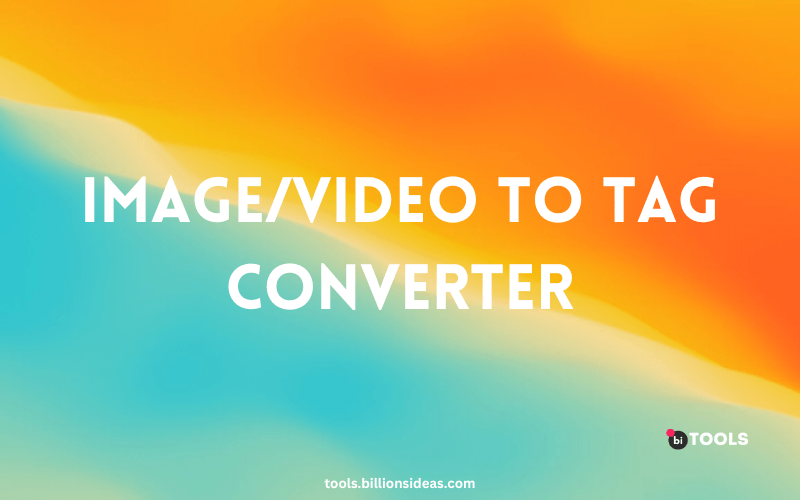Video/Image Tag Converter
Example: https://media.giphy.com/media/l2R07prvtIz7JsMik/giphy.mp4
Contents
Image Tag Converter – Only Works on CTFul Image
Example: https://www.keywordfinder.us/images/logo.gif
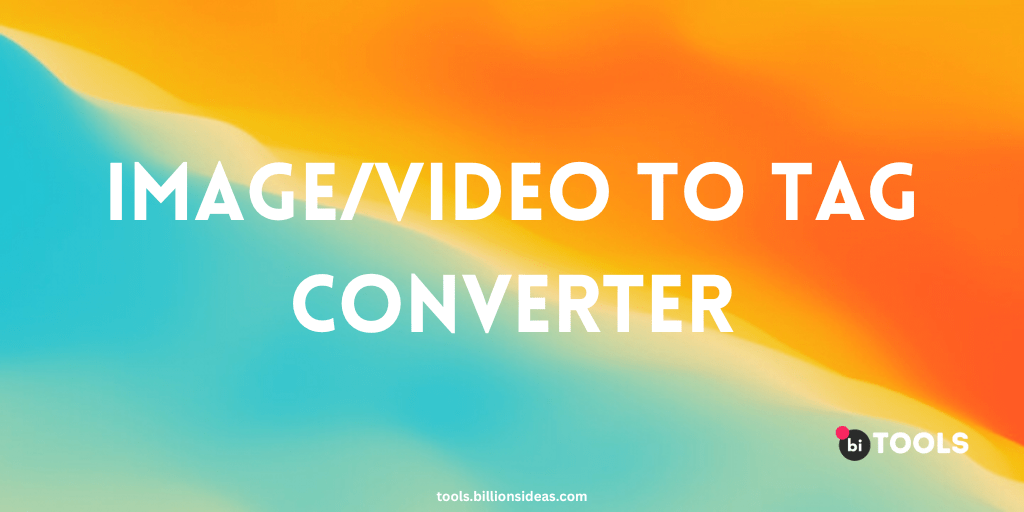
In this article, we will explore the concept of video/image tags and their significance in optimizing multimedia content. We will discuss the importance of proper tagging and introduce the concept of a video/image tag converter. Additionally, we will provide a guide on using tag converters effectively and highlight some of the top tools available in the market. Finally, we will touch upon best practices for video/image tagging, common mistakes to avoid, and future trends in this field.
Video/image tags, also known as metadata tags, are descriptive labels or keywords that provide information about the content of a video or image file. These tags help search engines and other applications understand the context and relevance of multimedia content. By associating relevant tags with your videos and images, you improve their discoverability and enhance the user experience.
How to Use a Video/Image Tag Converter?
To use a video/image tag converter effectively, follow these steps:
- Identify a reliable tag converter tool: Research and select a reputable video/image tag converter tool that suits your requirements.
- Upload or provide the video/image URL: Depending on the converter, you will either upload the multimedia file directly or provide the URL to the video or image.
- Generate tags: Initiate the tag conversion process and allow the tool to analyze the content. The converter will generate relevant tags based on the visual and contextual cues present in the multimedia file.
- Review and refine tags: Evaluate the generated tags and make any necessary adjustments or additions to ensure accuracy and relevance.
- Apply the tags: Implement the generated tags in the appropriate fields of your video or image metadata. Depending on the platform or CMS you’re using, this process may vary.
- Monitor and optimize: Regularly review the performance of your tagged multimedia content and make adjustments as needed. Continuously optimizing your tags will help improve search engine rankings and user engagement.
Benefits of Using Video/Image Tag Converter
Proper tagging is crucial for effective search engine optimization (SEO) and content organization. It enables search engines to index and ranks your multimedia files accurately. Tags act as a bridge between your content and search engine algorithms, allowing them to interpret and classify your videos and images correctly. Well-optimized tags increase the chances of your content being discovered by relevant audiences, leading to improved visibility and engagement.
Using a video/image tag converter brings several benefits to content creators and marketers:
- Time-saving: Tag converters automate the process of generating relevant tags, reducing the time and effort required to manually tag videos and images.
- Improved SEO: Proper tagging using a tag converter enhances the SEO potential of your multimedia content, leading to better visibility and higher rankings in search engine results.
- Consistency: Tag converters ensure consistent tag formats and structures, minimizing the risk of human error and maintaining a standardized approach to tagging.
- Enhanced user experience: Well-tagged videos and images provide better context and relevance to users, resulting in a more engaging and informative experience.
- Increased discoverability: Effective tagging improves the discoverability of your multimedia content, attracting more viewers and potential customers to your website or platform.
Online Video/Image Tag Converter Tool
Here are some online video/image tag converter tools that you can use:
- Rapidtags: Rapidtags is a popular online tool that helps you generate tags for your YouTube videos. It analyzes your video’s content and provides relevant tags to improve its visibility and reach.
- Meta Tag Generator: This tool allows you to generate meta tags for your website or webpage. It includes options for generating tags related to keywords, descriptions, social media, and more.
- Exif Purge: Exif Purge is an online tool that helps you remove metadata from your images. It strips out information like camera make and model, GPS coordinates, and other details that you might want to keep private before sharing your images online.
- BI TOOL : This tool provides a simple interface for generating meta tags for your website. It allows you to enter information such as titles, descriptions, keywords, and other relevant tags.
Conclusion
Proper video and image tagging plays a vital role in optimizing multimedia content for search engines and improving user experience. By using video/image tag converters, content creators and marketers can save time, enhance SEO, maintain consistency, and provide a better overall user experience. By following best practices, avoiding common mistakes, and staying informed about future trends, you can stay ahead in the ever-evolving landscape of video/image tagging.
FAQs
Video/image tags provide descriptive labels or keywords that help search engines and applications understand the content and context of multimedia files. They improve discoverability, search engine rankings, and user experience.
How do video/image tag converters work?
Video/image tag converters analyze multimedia content and generate relevant tags automatically. These converters use visual and contextual cues to extract meaningful information and assist in optimizing content for search engines.
Are tag converters suitable for all types of multimedia files?
Yes, video/image tag converters can be used for various multimedia files, including videos, images, animations, and graphics.
Are there any free video/image tag converter tools available?
Yes, some tag converter tools offer free versions or trial periods with limited functionality. However, premium tools often provide advanced features and greater flexibility.