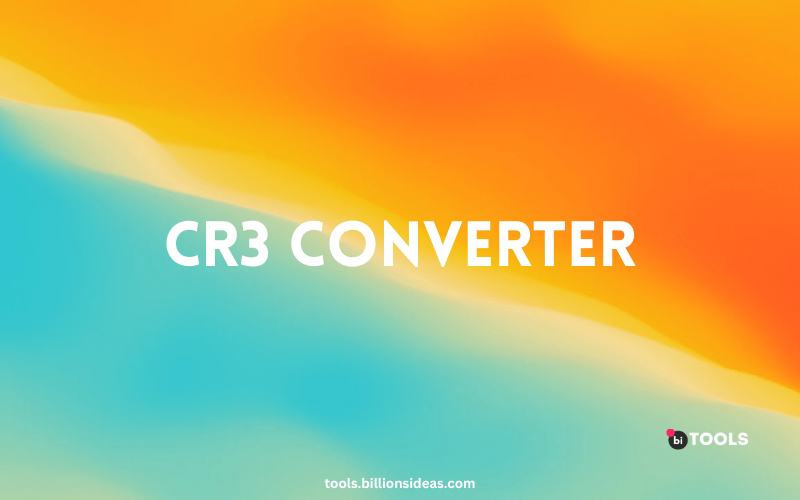CR3 Converter
PNG, JPG, JPEG, WEBP, ICO, BMP, AVIF, TIF, TIFF, GIF, BIN to CR3 Converter
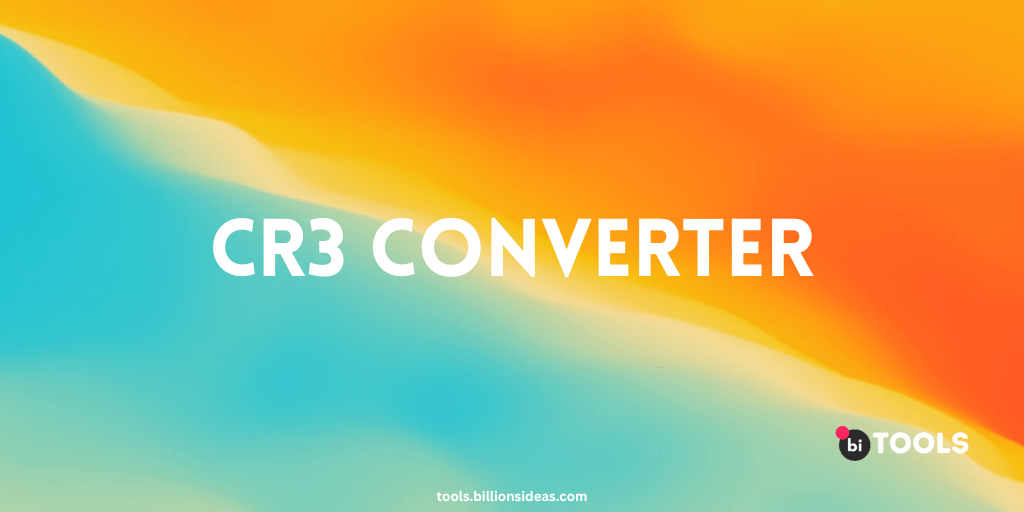
As technology continues to evolve, new file formats are introduced to keep up with the changing times. One such format is the CR3 file format, which was introduced by Canon as a replacement for their older CR2 format. CR3 files offer several advantages over the older format, including improved image quality and faster processing speeds.
However, the CR3 file format is not widely supported by all devices and software applications, which can be a problem for users who need to access these files. This is where a CR3 converter comes in.
Contents
What is a CR3 Converter?
The CR3 file format is the latest file format developed by Canon for its digital cameras. It offers significant improvements in image quality and processing speed compared to the older CR2 file format. However, as the format is relatively new, many editing software programs are not yet compatible with it, which can be a challenge for photographers who need to edit their photos.
A CR3 converter is a software application that allows users to convert CR3 files to a more widely supported format, such as JPEG or PNG. This allows users to view and edit their CR3 files on devices and software applications that do not support the CR3 format.
Why Use a CR3 Converter?
There are several reasons why you might want to use a CR3 converter. For example:
- Compatibility: As mentioned earlier, not all devices and software applications support the CR3 format. By using a CR3 converter, you can ensure that your files are compatible with a wider range of devices and applications.
- Editing: Some software applications do not support the editing of CR3 files. By converting these files to a more widely supported format, you can edit them using your preferred software.
- Sharing: If you need to share your files with others who do not have access to software that supports the CR3 format, you can use a CR3 converter to convert your files to a more widely supported format.
Why do you need a CR3 converter?
Without a CR3 converter, it can be challenging to edit CR3 files as many editing software programs are not compatible with the format. Therefore, converting CR3 files to a more widely used format such as JPEG or RAW is necessary. Additionally, converting CR3 files can help reduce their file size, making it easier to store and share them.
How to Choose a CR3 Converter
When choosing a CR3 converter, there are several factors to consider:
- Supported Formats: Make sure that the converter supports the file formats that you need to convert to and from.
- Ease of Use: Look for a converter that is easy to use, with a simple and intuitive user interface.
- Speed: Choose a converter that can convert files quickly and efficiently, without compromising on quality.
- Price: Some CR3 converters are free, while others require a one-time or subscription-based fee. Consider your budget and choose a converter that offers the features you need at a price you can afford.
Top CR3 Converters on the Market
There are several CR3 converters available on the market, each with its own set of features and advantages. Here are some of the top converters to consider:
- Adobe Lightroom: This popular photo editing software includes a built-in CR3 converter, making it a great choice for photographers who already use the software.
- BI Tools: This powerful converter offers advanced features such as watermarking and resizing, making it a great choice for professional photographers.
- ACDSee Photo Studio Ultimate: This software offers a wide range of editing and organization tools, including a built-in CR3 converter.
- XnConvert: This free and open-source converter supports a wide range of file formats, including CR3, and is available for Windows, Mac, and Linux.
- BatchPhoto: This converter offers batch processing, allowing you to convert multiple files at once. It also supports a wide range of file formats, including CR3.
Conclusion
In conclusion, a CR3 converter is a useful tool for anyone who works with CR3 files. By choosing the right converter, you can ensure that your files are compatible with a wide range of devices and software applications.
FAQs
Is the CR3 file format only used by Canon cameras?
Yes, the CR3 file format is developed by Canon and is used by its latest digital cameras.
Can I edit CR3 files in Photoshop?
Currently, Photoshop does not support the CR3 file format. However, you can convert CR3 files to a compatible format using a CR3 converter and then edit them in Photoshop.
Is it possible to convert CR3 files to JPEG?
Yes, many CR3 converters can convert CR3 files to JPEG, which is a widely used format for sharing and viewing photos.
Are there any disadvantages to converting CR3 files?
Converting CR3 files may result in a loss of image quality and detail. Therefore, it is essential to choose a converter that offers high-quality output.
Do I need to pay for a CR3 converter?
There are both free and paid CR3 converters available, depending on your needs and preferences. Many free options offer excellent functionality and quality, while paid options may provide additional features and support.