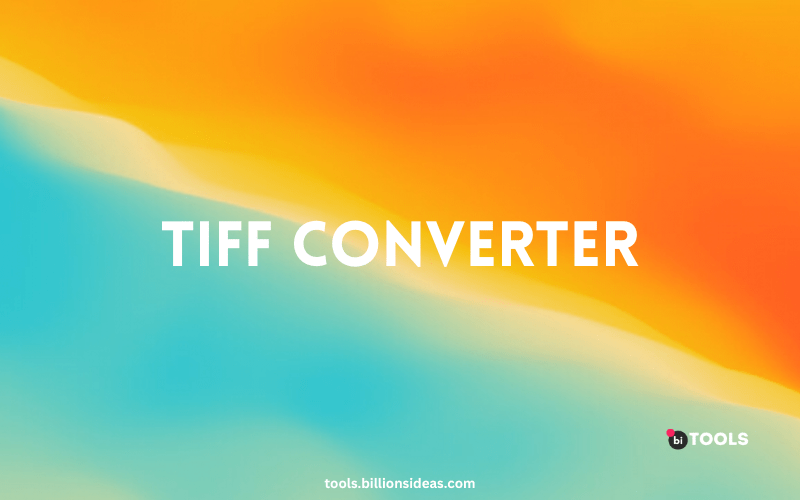TIFF Converter
JPG, JPEG, PNG, GIF, BMP, SVG, WEBP, ICO, TIF, AVIF To TIFF Converter
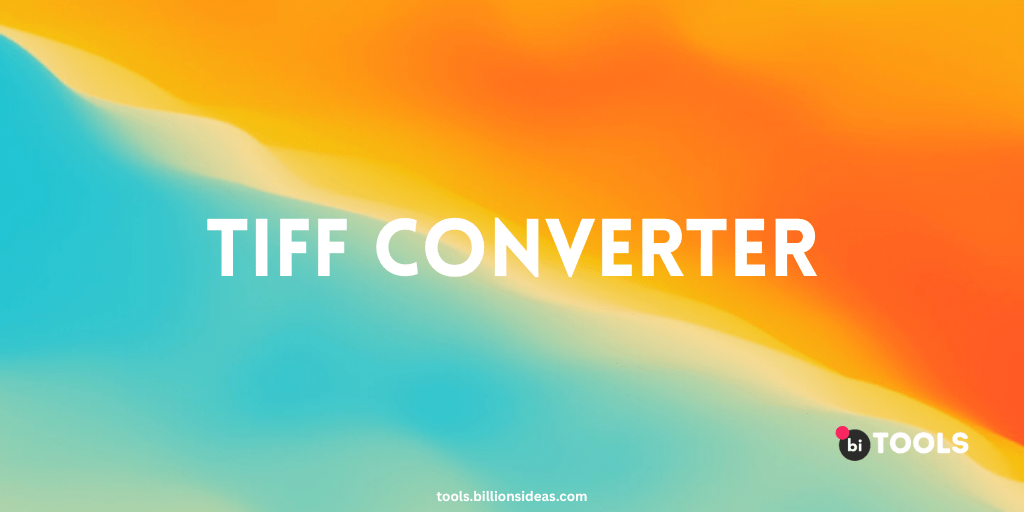
If you have ever worked with images, you might have come across the TIFF format. TIFF or Tagged Image File Format is a popular file format for storing and manipulating high-quality images. TIFF files are preferred by professionals in fields such as graphic design, photography, and publishing due to their lossless compression and high-quality resolution. However, TIFF files can be large in size, making it difficult to share or upload them to the web. This is where this converter comes in handy. In this article, we will discuss everything you need to know about TIFF converters, how they work, their benefits, and some popular TIFF converter tools.
Contents
What is a TIFF Converter?
It is a software tool that is designed to convert TIFF files to other formats. This tool allows you to convert your TIFF files to popular image formats such as JPEG, PNG, BMP, and others. It also allows you to convert your TIFF files to PDF files, which are easier to share and distribute. With a TIFF converter, you can also compress your TIFF files to reduce their size without losing the quality of the image.
Why Convert TIFF Files?
There are many reasons why you might need to convert a TIFF file to a different format. For example, you might need to convert a TIFF file to a JPEG or PNG format to use on a website or in a presentation. Alternatively, you might need to convert a TIFF file to a PDF format to create a document that can be easily shared and printed. Whatever the reason, this converter can help you get the job done quickly and easily.
How Does a TIFF Converter Work?
This converter works by converting the data in a TIFF file to another format. The converter reads the data in the TIFF file and creates a new file with the same content in the desired format. When you convert a TIFF file, you can choose the output format and the level of compression you want. The converter then applies the compression algorithm to reduce the size of the file while maintaining the quality of the image.
How to Convert TIFF Files using Online Converters
Converting a TIFF file using an online converter is a simple process. Here are the steps:
- Go to an online converter website such as CloudConvert or Zamzar.
- Upload your TIFF file.
- Choose the output format you want to convert the file to.
- Click the convert button.
- Download the converted file.
How to Convert TIFF Files Using Software?
Converting a TIFF file using software is a bit more involved, but it can be more powerful and feature-rich. Here are the steps:
- Download and install a TIFF converter such as Adobe Acrobat Pro or Total Image Converter.
- Open the converter and import your TIFF file.
- Choose the output format you want to convert the file to.
- Click the convert button.
- Save the converted file to your computer.
Benefits of Using a TIFF Converter
Using this converter has several benefits, some of which are listed below:
- Compression: TIFF files can be large, making it difficult to share or upload them to the web. A TIFF converter can compress your TIFF files to reduce their size without losing the quality of the image.
- Compatibility: TIFF files are not compatible with all devices and software applications. A TIFF converter can convert your files to popular formats such as JPEG, PNG, and BMP, which are compatible with most devices and applications.
- Easy sharing: TIFF files are not easy to share due to their large size. A TIFF converter can convert your files to PDF, which is easier to share and distribute.
- Output Format: Choose a TIFF converter that supports the output format you need. Most converters support popular formats such as JPEG, PNG, and PDF.
- Speed: Look for a TIFF converter that can quickly convert files without compromising on quality.
- Ease of Use: Choose a TIFF converter that is easy to use and has a user-friendly interface.
Popular TIFF Converter Tools
There are several TIFF converter tools available in the market. Some of the popular ones are:
- BI Tools: BI Tools is a free and open-source image editing software that comes with a built-in TIFF converter. You can use GIMP to convert your TIFF files to other formats.
- Adobe Photoshop: Adobe Photoshop is a popular image editing software that comes with a TIFF converter. You can use Photoshop to convert your TIFF files to other formats such as JPEG, PNG, and BMP.
- Online TIFF converter tools: There are several online TIFF converter tools available, such as Zamzar, Online Convert, and Convertio. These tools allow you to convert your TIFF files to other formats without installing any software on your computer.
Conclusion
In conclusion, a TIFF converter is an essential tool for anyone who works with high-quality images. It allows you to convert your TIFF files to other formats, compresses them to reduce their size, and makes them compatible with most devices and applications. With the popularity of TIFF files in the professional world, a TIFF converter can make your work more efficient and easier.
FAQs
What is a TIFF file?
A TIFF file is a popular file format for storing and manipulating high-quality images. It is preferred by professionals in fields such as graphic design, photography, and publishing due to its lossless compression and high-quality resolution.
Can I convert my TIFF files to other formats?
Yes, you convert my TIFF files to another format.