Favicon Fetcher
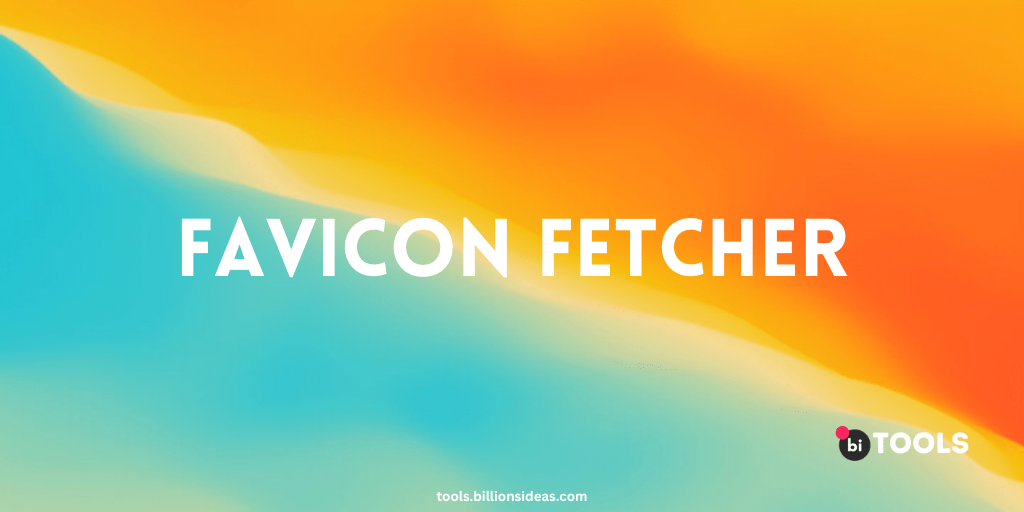
Do you ever wonder how websites manage to display those small, distinctive icons in your browser tab? These icons, known as favicons, play a significant role in branding and improving user experience. In this article, we’ll delve into the world of favicons and explore the concept of Favicon Fetcher, a powerful tool that simplifies the process of adding and managing favicons on your website.
Contents
- 1 What is a Favicon?
- 2 How Does Favicon Fetcher Work?
- 3 Benefits of Using Favicon Fetcher
- 4 ONLINE Favicon Fetcher TOOL
- 5 Conclusion
- 5.1 Can I use a logo or image with intricate details as a favicon?
- 5.2 Do all browsers support the .ico file format for favicons?
- 5.3 How can I test the compatibility of my favicon across different browsers and devices?
- 5.4 Do favicon fetcher tools work on all websites?
- 5.5 Are favicon fetcher tools free to use?
What is a Favicon?
A favicon, short for “favorite icon,” is a small image or logo associated with a website. It serves as a visual representation of your brand and helps users quickly identify your website among a sea of open tabs. Favicons typically appear in browser tabs, bookmark lists, and sometimes even in search engine results.
How Does Favicon Fetcher Work?
Favicon Fetcher is a specialized tool designed to simplify the process of fetching and displaying favicons on your website. It automates the tedious task of manually creating and implementing favicons by generating the necessary code snippets. Favicon Fetcher retrieves the favicon image associated with your website and embeds it into the HTML code, ensuring seamless display across different devices and browsers.
Favicon Fetcher streamlines the process of finding and integrating a favicon into your website. Here’s how it works:
- Favicon Search: Favicon Fetcher provides a comprehensive database of favicons. Simply enter relevant keywords or the website URL to find a variety of favicon options.
- Customization Options: Once you’ve selected a favicon, Favicon Fetcher allows you to customize it to match your branding preferences. You can adjust the size, color palette, and add additional elements if desired.
- Integration Code: After finalizing the customization, Favicon Fetcher generates the necessary code snippet that needs to be added to your website’s HTML. It provides clear instructions on where to place the code.
- Easy Implementation: With the generated code snippet, you can seamlessly integrate your customized favicon into your website by pasting it in the designated section.
Benefits of Using Favicon Fetcher
Favicons play a crucial role in website branding and user experience. They enhance the overall visual appeal of your website and make it stand out from the competition. By implementing a favicon, you establish a consistent brand identity and make your website easily recognizable to visitors. This visual cue helps users remember and revisit your site, increasing user engagement and fostering loyalty.
- Time-Saving: Favicon Fetcher eliminates the need for manual favicon creation and implementation. It significantly reduces the time and effort required to add favicons to your website, allowing you to focus on other important tasks.
- Consistency: Favicon Fetcher ensures consistent branding by retrieving the correct favicon associated with your website. It guarantees that your favicon is displayed uniformly across different platforms, creating a cohesive user experience.
- Compatibility: Favicon Fetcher generates favicon code that is compatible with various browsers, including Chrome, Firefox, Safari, and Internet Explorer. This ensures that your favicon is visible to a wide range of users, regardless of their preferred browser.
- Automatic Updates: Favicon Fetcher simplifies favicon updates. Whenever you make changes to your favicon, the tool automatically refreshes the favicon code on your website, eliminating the need to manually update the code snippet on each page.
- Efficient Cache Management: Favicon Fetcher optimizes cache management, ensuring that the favicon is served efficiently and avoids unnecessary network requests. This helps improve website performance and speed.
ONLINE Favicon Fetcher TOOL
Here are some online favicon fetcher tools that you can use to fetch and download favicons from websites:
- BI TOOL : BI TOOL provides a favicon checker tool that fetches the favicon of a website and also checks its compatibility across different platforms and devices.
- Favicongrabber: Favicongrabber is a simple online tool that allows you to enter a website URL and fetches its favicon. You can then download the favicon in various formats.
- GetFavicon: GetFavicon is a favicon fetching tool that lets you enter a website URL and fetches its favicon. You can preview and download the favicon in different sizes and formats.
- Favicon.cc: Favicon.cc is an online favicon editor and generator, but it also provides a favicon fetcher tool. You can enter a website URL, and it will fetch the favicon for you to download.
- RapidAPI Favicon Extractor: RapidAPI provides a favicon extractor API that allows you to programmatically fetch favicon from websites. You can use this API to integrate favicon fetching functionality into your own applications.
Conclusion
Favicons play a significant role in enhancing brand recognition and improving user experience. By creating a visually appealing favicon and implementing it correctly, you can leave a lasting impression on your website, and visitors. Additionally, favicon fetcher tools streamline the process, making it easier than ever to retrieve and display favicons automatically.
FAQs
Can I use a logo or image with intricate details as a favicon?
It’s best to avoid intricate details in favicons due to their small size. Stick to simple, recognizable elements for optimal visibility.
Do all browsers support the .ico file format for favicons?
The .ico file format is widely supported across browsers. However, some modern browsers also accept .png and .svg formats as favicon alternatives.
How can I test the compatibility of my favicon across different browsers and devices?
You can use online favicon testing tools that simulate different browser environments and screen resolutions to ensure your favicon displays correctly.
Do favicon fetcher tools work on all websites?
Favicon fetcher tools work on most websites, but some websites may have specific configurations that prevent the automatic retrieval of favicon.
Are favicon fetcher tools free to use?
Many favicon fetcher tools offer free usage, but some may have premium features or usage limits. Check the tool’s documentation or website for specific details.