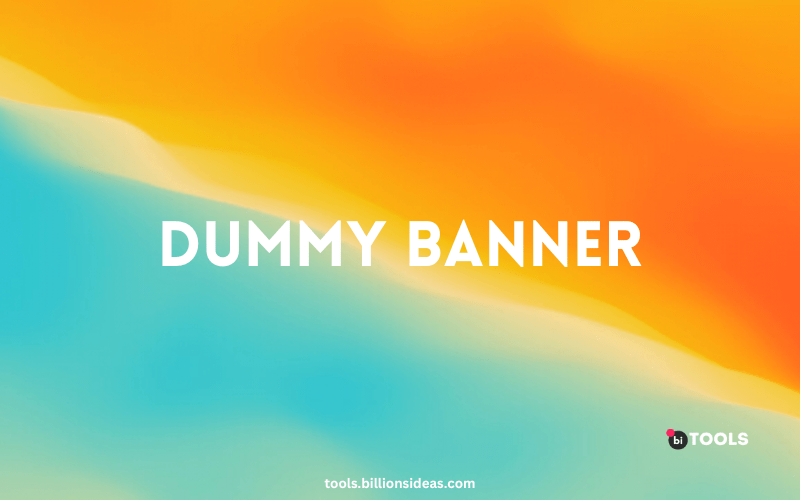Dummy Image Placeholder Generator
HTML Code:
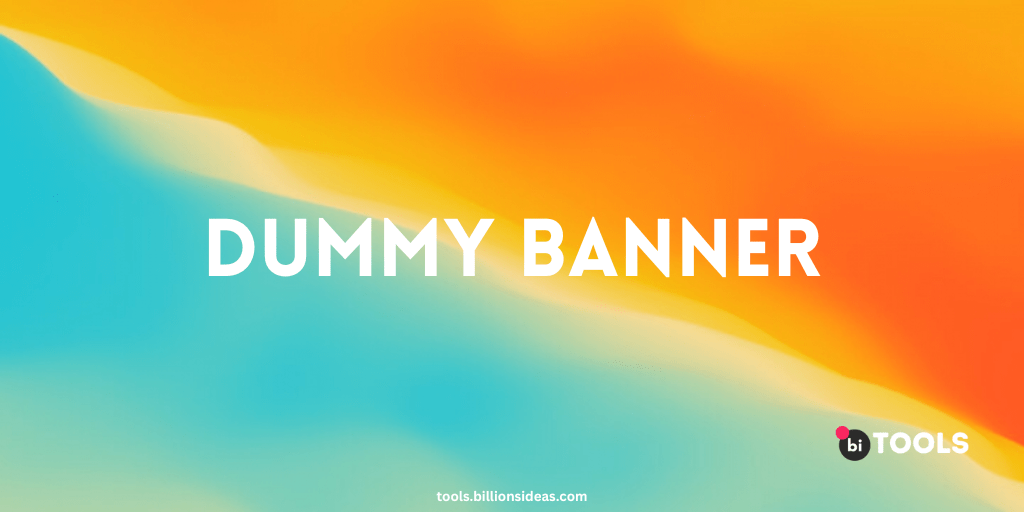
In today’s digital age, where visual content plays a crucial role in capturing the attention of online users, banners have become an integral part of marketing and advertising strategies. Creating visually appealing banners, however, can be a daunting task for those without design skills or experience. This is where a banner generator comes to the rescue. In this article, we will explore the concept of a banner generator, its benefits, and how it works, and provide practical tips for designing effective banners.
In the fast-paced world of digital marketing, banners serve as powerful tools for grabbing the attention of potential customers. They can be displayed on websites, social media platforms, email newsletters, and various online advertising channels. A banner generator is a user-friendly online tool that allows individuals or businesses to create eye-catching banners without the need for extensive design knowledge or software expertise.
Contents
- 1 What is a Banner Generator?
- 2 Benefits of Using a Banner Generator
- 3 How Does a Banner Generator Work?
- 4 Benefits of a Good Banner Generator
- 5 Types of Banners that can be Created
- 6 How to Create a Banner?
- 7 Online Banner Generator Tool
- 8 Conclusion
- 9 FAQs
- 9.1 Is a banner generator suitable for both beginners and experienced designers?
- 9.2 Can I use a banner generator for animated banners?
- 9.3 Are the images and fonts provided by banner generators copyright-free?
- 9.4 Can I use a banner generator for offline marketing materials?
- 9.5 Is it possible to integrate a banner generator with popular content management systems (CMS) or email marketing platforms?
A banner generator is an online software application or platform that provides a simplified interface for designing and customizing banners. It typically offers a wide range of pre-designed templates, fonts, images, and other elements that can be easily customized to match the desired branding or promotional requirements. The primary goal of a banner generator is to make the banner creation process accessible to everyone, regardless of their design skills or experience.
- Saves Time and Effort: With a banner generator, you can create professional-looking banners in a matter of minutes, eliminating the need to hire a graphic designer or spend hours designing from scratch.
- Cost-effective Solution: Using a banner generator is significantly more affordable than outsourcing banner design to a professional designer or agency.
- Customization Options: A good banner generator provides a wide range of templates, colors, fonts, and other design elements, allowing you to create unique and personalized banners.
- Consistent Branding: By using a banner generator, you can ensure that your banners align with your brand’s visual identity, maintaining a consistent and recognizable brand image across different marketing channels.
- Quick Iterations: With a banner generator, you can easily modify and experiment with different designs, allowing for quick iterations and testing of various banner versions.
A banner generator typically follows a simple and intuitive workflow that enables users to create banners without technical complications. Here are the general steps involved in using a banner generator:
- Choose a Template: Start by selecting a template from the available options. Templates often come in various sizes and layouts, suitable for different purposes such as website headers, social media ads, or email banners.
- Customize the Design: Modify the text, images, colors, fonts, and other design elements to match your brand or campaign requirements. Many banner generators offer drag-and-drop functionality for easy customization.
- Add Effects and Animations: Enhance the visual appeal of your banner by applying effects, animations, transitions, or overlays, depending on the capabilities of the banner generator.
- Preview and Fine-tune: Before finalizing your banner, preview it to ensure it meets your expectations. Fine-tune the design elements if necessary, making adjustments until you are satisfied.
- Download or Publish: Once you are happy with the design, download the banner in the desired format (e.g., JPEG, PNG) or directly publish it to your website or advertising platform.
A high-quality banner generator should offer the following features:
- User-Friendly Interface: The interface should be intuitive and easy to navigate, ensuring a smooth user experience.
- Customization Options: A wide range of templates, fonts, colors, and design elements should be available to allow for customization according to individual preferences.
- Responsive Design: The banner generator should provide responsive templates that adapt to different screen sizes and resolutions.
- Image Library: A collection of royalty-free images or the ability to upload your own images can greatly enhance creative possibilities.
- Integration with Design Tools: Some banner generators offer integration with design software such as Adobe Creative Cloud, allowing users to import and export design files seamlessly.
A banner generator can be used to create various types of banners for different purposes:
- Website Banners: These banners are typically placed at the top of a webpage and serve as a visual introduction to the site’s content or a promotional element.
- Social Media Banners: Banners created for social media platforms can be used for profile headers, cover photos, or advertising campaigns.
- Email Banners: In email marketing, banners can be included in newsletters or promotional emails to engage recipients and drive them to take action.
- Advertising Banners: Online advertising banners are designed to attract the attention of potential customers and encourage them to click through to a landing page or website.
Follow these steps to create a banner using a banner generator:
- Choose the Banner Size: Select the appropriate size for your banner based on the platform or purpose.
- Select a Template: Browse the available templates and choose one that aligns with your branding or campaign objectives.
- Customize the Design: Modify the text, images, colors, and other design elements to match your preferences.
- Add Effects and Animations: Apply effects or animations to make your banner visually appealing and captivating.
- Preview and Adjust: Review the banner and make any necessary adjustments to ensure it meets your expectations.
- Download or Publish: Download the banner in the desired format or publish it directly to the intended platform.
- BI TOOL: BI TOOL is a graphic design platform with a banner maker feature. It offers numerous templates, stock images, and customizable elements to design professional-looking banners.
- Canva: Canva offers a wide range of design tools, including a banner generator. It provides pre-designed templates and allows you to customize them with your own text, images, and colors.
- Adobe Spark: Adobe Spark is a powerful design platform that includes a banner maker. It offers various templates, fonts, and design elements to create eye-catching banners.
- Bannersnack: Bannersnack is a dedicated online banner maker that allows you to design static or animated banners. It offers a drag-and-drop interface, customizable templates, and access to a vast library of stock images.
- Fotor: Fotor is an online photo editing and design tool that also includes a banner maker. It provides a range of templates, fonts, and effects to create visually appealing banners.
Conclusion
In conclusion, a banner generator is a valuable tool for individuals and businesses looking to create eye-catching banners without the need for design expertise. With its user-friendly interface, customization options, and time-saving benefits, a banner generator can empower marketers to create compelling visual content that attracts and engages their target audience. By following best practices, continuously experimenting, and analyzing performance, you can maximize the impact of your banners and drive the desired outcomes for your marketing campaigns.
FAQs
Absolutely! A banner generator is designed to be user-friendly, making it accessible to individuals with limited design skills. However, experienced designers can also leverage a banner generator to speed up their workflow and explore new creative ideas.
Yes, many banner generators offer animation features, allowing you to create animated banners with captivating effects and transitions. Explore the animation capabilities of your chosen banner generator for dynamic and engaging visual content.
It depends on the specific banner generator platform. Some banner generators provide a library of royalty-free images and fonts, while others may require you to use your own images or purchase licenses for certain assets. Always check the terms and conditions of the banner generator to ensure compliance with copyright regulations.
While banner generators are primarily designed for online banners, you can often download the created banners in high-resolution formats suitable for printing. However, for offline marketing materials, it’s recommended to use specialized design software that offers more precise control over print specifications.
Yes, many banner generators provide integration options with popular CMS platforms and email marketing tools. This integration simplifies the process of incorporating the created banners into your websites, landing pages, or email campaigns. Check the documentation or support resources of your chosen banner generator for information on specific integrations available.
Q: