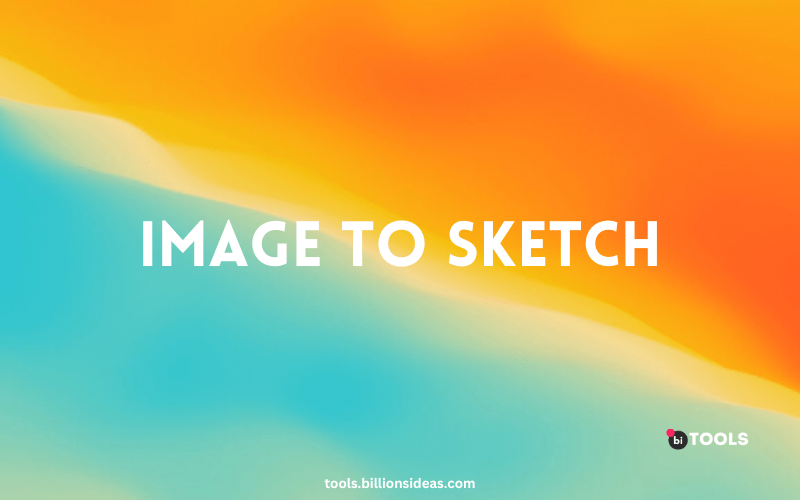Image To Sketch
Right click on image to save the image
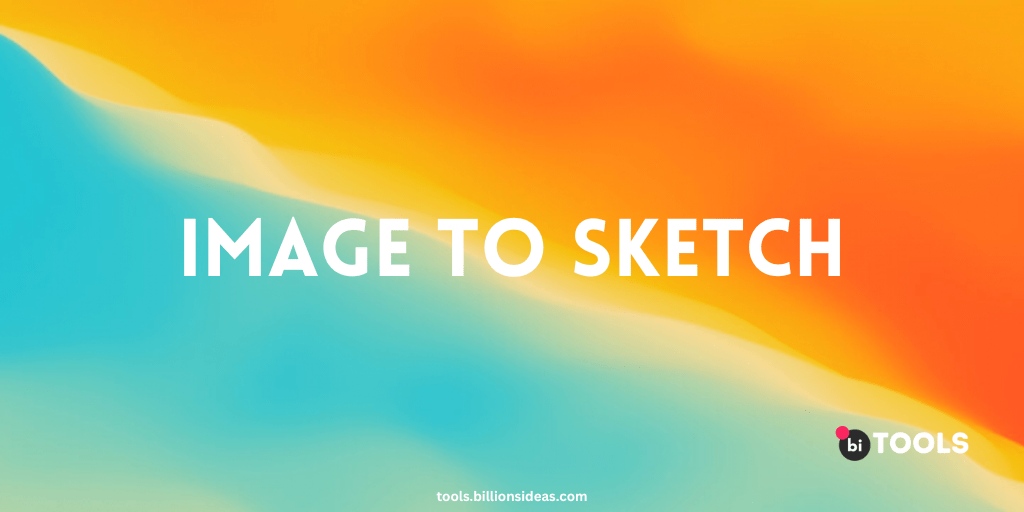
The Image to Sketch Converter is a powerful tool that utilizes advanced algorithms to analyze and interpret the content of an image, replicating it in the form of a sketch. This technology enables artists, designers, and even hobbyists to quickly and easily convert their digital images into beautiful sketches, adding an artistic touch to their creations.
What is an Image to Sketch Converter?
An Image to Sketch Converter is a software or online tool that automates the process of transforming digital images into sketches. It utilizes complex algorithms to detect edges, contours, and shading in the original image and replicates them in a sketch format. This technology mimics the techniques used by professional artists, allowing users to achieve stunning results without requiring any manual drawing skills.
How Does an Image to Sketch Converter Work?
Image to Sketch Converters employs a variety of techniques and algorithms to analyze the content of an image and generate a corresponding sketch. These algorithms typically identify edges and boundaries within the image, capturing the primary elements and features. By mapping these elements and applying shading techniques, the converter can create a realistic-looking sketch.
- Choose an image: Select the photograph you wish to convert into a sketch. It could be a portrait, landscape, or any image that inspires you.
- Upload the image: Use the image to sketch converter tool to upload your chosen image. Ensure that the image meets the required file format and resolution criteria.
- Adjust settings: Customize the sketching parameters to achieve your desired result. Experiment with stroke thickness, shading intensity, and other settings to add your personal touch.
- Initiate conversion: Click on the “Convert” button to start the conversion process. Depending on the complexity of the image and the converter’s processing power, the conversion time may vary.
- Preview and refine: Once the conversion is complete, preview the sketch. If desired, make further adjustments to the settings or apply additional filters to enhance the sketch.
- Save and share: When you’re satisfied with the final sketch, save it to your device and share it with others. You now have a unique piece of art that began as a simple photograph.
Benefits of Using an Image to Sketch Converter
Saving Time and Effort
Traditionally, creating a sketch from an image would require significant time, effort, and artistic skills. With an Image to Sketch Converter, the process is automated, saving artists and designers valuable time. It eliminates the need for manual drawing and allows users to focus on other aspects of their creative projects.
Enhancing Creativity
The Image to Sketch Converter opens up a realm of possibilities for artists and designers, enabling them to explore new creative avenues. It allows for experimentation with different styles, textures, and artistic effects, empowering users to bring their artistic visions to life.
Versatility in Artistic Styles
Image to Sketch Converters often provides users with a range of artistic styles to choose from. Whether it’s a realistic pencil sketch, a charcoal drawing, or a comic book-inspired illustration, these tools offer a diverse selection of styles to suit various artistic preferences.
Online Image to Sketch Converter Tool
- BI TOOL : BI TOOL is an online photo editor with a wide range of editing options, including a sketch converter. Upload your image to BeFunky, go to the “Artsy” section, and select the “Sketcher” option to apply a sketch effect.
- DeepArt.io: DeepArt.io allows you to transform your photos into various artistic styles, including sketch-like effects. Simply upload your image and select a sketching style to apply.
- Photo to Sketch: Photo to Sketch is a dedicated website for converting images into sketches. It provides different options for generating sketches, such as pencil sketches, charcoal sketches, and more. Upload your image, choose the desired sketch effect, and let the tool do its work.
- Lunapic: Lunapic is an online photo editing website that offers various effects and filters, including sketch conversion. Upload your image to Lunapic, go to the Effects tab, and select “Pencil Sketch” or “Sketch Color” to convert your image into a sketch.
- ConvertImage.net: ConvertImage.net provides a range of image editing tools, including a sketch converter. Upload your image, choose the “Pencil Sketch” option, adjust the settings if needed, and convert your image into a sketch.
Conclusion
The Image to Sketch Converter is a valuable tool for artists, designers, and enthusiasts who want to transform their digital images into captivating sketches. By automating the sketching process, these tools save time and effort while offering a wide range of artistic styles. While they have limitations, they provide ample opportunities for creativity and artistic exploration.
FAQ
Can I convert any image into a sketch?
Yes, most Image to Sketch Converters can handle a wide variety of images, including photographs, illustrations, and digital artwork.
Is there any free image to sketch converter tools available?
Yes, there are free Image to Sketch Converter tools available. However, some may have limitations in terms of functionality or output quality. Premium versions of these tools often offer additional features and higher-resolution output.
Can I customize the sketch output using these tools?
Yes, many Images to Sketch Converters allow users to customize the output by adjusting various settings such as style, level of detail, and shading intensity. This enables users to achieve their desired artistic effect.
Are there any limitations in terms of file size or image resolution?
Some Image to Sketch Converters may have limitations on file size or image resolution due to computational constraints. It’s advisable to check the specifications of the tool you’re using to ensure compatibility with your images.
Can I use the converted sketches for commercial purposes?
The usage rights of converted sketches may vary depending on the tool and the specific terms and conditions associated with it. It’s important to review the licensing agreements or seek permission if you intend to use the sketches for commercial purposes.