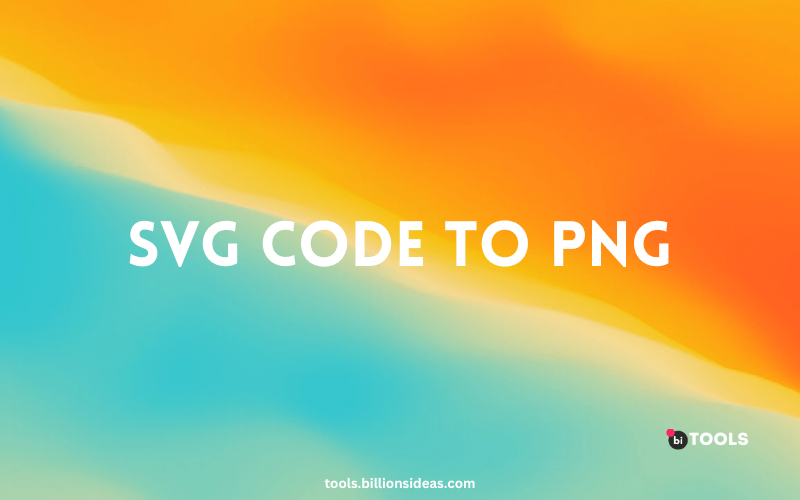SVG Code To PNG Converter
Paste your SVG code here
Width: Height:
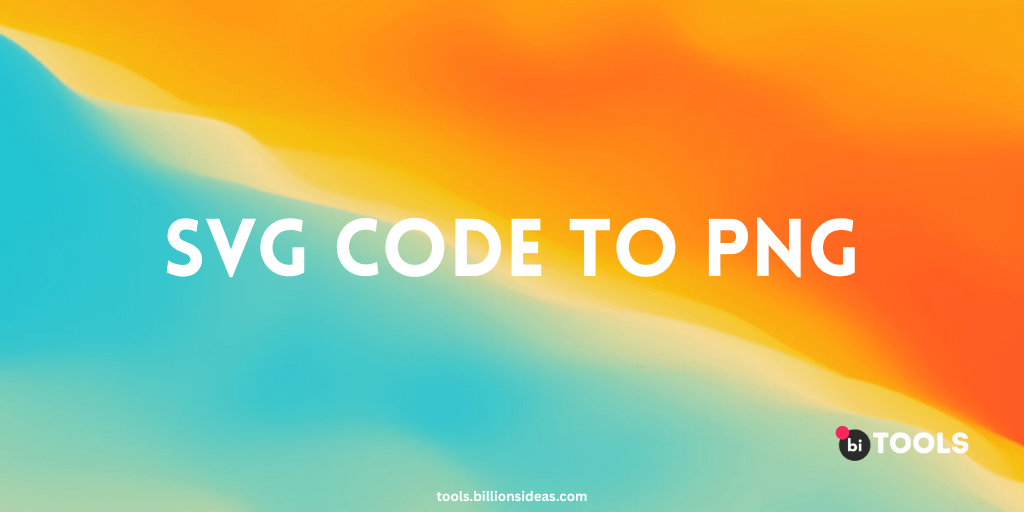
Are you looking for a quick and efficient way to convert SVG code to PNG format? Look no further! In this article, we will explore the world of SVG code and PNG files, why you may need to convert SVG code to PNG, and how to do it effortlessly using an SVG Code to PNG Converter.
SVG (Scalable Vector Graphics) and PNG (Portable Network Graphics) are popular image formats used on the web. SVG is a vector-based format that allows images to be scaled without losing quality, while PNG is a raster format that provides lossless compression. Converting SVG code to PNG can be necessary for various scenarios, such as ensuring browser compatibility or optimizing images for web use.
SVG (Scalable Vector Graphics) code is a popular format used for creating scalable and resolution-independent graphics on the web. It uses XML-based markup language to define graphics elements, making it easy to manipulate and customize images. On the other hand, PNG (Portable Network Graphics) is a widely supported raster image format known for its lossless compression and high-quality visuals.
Contents
What is SVG Code?
SVG code is a set of instructions written in XML that defines scalable graphics. It allows for the creation of vector-based images that can be resized without losing quality. SVG code is widely used in web development, especially for creating logos, icons, and other graphical elements.
What is PNG?
PNG is a raster image format that supports lossless compression, meaning it preserves the original image quality without sacrificing details. It is a widely supported format and is commonly used for images on websites, digital art, and various other applications.
Why Convert SVG to PNG?
Converting SVG to PNG is necessary in certain situations. Although modern browsers support SVG, some older versions may not render SVG images correctly. By converting SVG to PNG, you ensure that the image displays correctly across different browsers and platforms. Additionally, converting SVG to PNG can help optimize image file sizes for faster page load times.
While SVG code offers flexibility and scalability, there are instances where you may need to convert it to PNG format. Here are a few reasons why you might consider converting SVG code to PNG:
- Compatibility: Some platforms or applications may not support SVG code directly. Converting it to PNG ensures wider compatibility and seamless integration.
- Image Optimization: PNG files can be optimized for web use, resulting in smaller file sizes and faster loading times.
- Print Design: If you’re working on print design projects, converting SVG code to PNG allows for easy integration into documents and ensures accurate representation of graphics.
How to Convert SVG to PNG?
There are several methods to convert SVG to PNG, depending on your requirements and tools available. One way is to manually convert SVG files using image editing software like Adobe Illustrator or Inkscape. These programs allow you to export SVG images as PNG files, but this approach can be time-consuming and may not be feasible for batch conversions.
Online tools and converters provide a convenient way to convert SVG to PNG without installing any software. Websites like Convertio, CloudConvert, and SVG2PNG offer user-friendly interfaces where you can upload SVG files and receive PNG conversions quickly.
Another option is to use SVG to PNG conversion libraries and APIs. These libraries provide programmatic solutions for converting SVG code to PNG. Examples include libraries like SVG2PNG, CairoSVG, and PhantomJS. By using these libraries, you can automate the conversion process and integrate it into your applications or scripts.
How to Use the Converter?
Using the SVG Code to PNG Converter is simple and straightforward. Follow these steps to convert your SVG code to PNG effortlessly:
- Step 1: Copy the SVG Code: Locate the SVG code you want to convert and copy it to your clipboard.
- Step 2: Open SVG Code to PNG Converter: Visit the SVG Code to PNG Converter website in your web browser.
- Step 3: Paste the SVG Code: On the converter website, paste the SVG code into the designated input box.
- Step 4: Adjust Settings (optional): If desired, customize the output resolution, background color, or other available options.
- Step 5: Convert to PNG: Click the “Convert” button, and the converter will process your SVG code and generate a PNG image. Once the conversion is complete, you can download the PNG file to your device.
Online SVG Code To PNG Converter TOOL
Here are some online tools that can convert SVG code to PNG:
- BI TOOL : BI TOOL is a versatile online conversion platform that supports various file formats, including SVG to PNG conversion. You can either upload an SVG file or enter the SVG code. Select PNG as the output format, and the website will convert the SVG to PNG.
- Convertio: This online tool allows you to convert SVG files or SVG code to PNG format. Simply paste your SVG code or upload the SVG file, select PNG as the output format, and click the “Convert” button.
- OnlineConvert: This tool supports converting SVG code to PNG format. You can either upload an SVG file or paste the SVG code directly into the website. After uploading or pasting the code, select PNG as the output format and click the “Convert” button.
- SVG2PNG: This online converter specifically focuses on converting SVG files to PNG format. You can either upload an SVG file or paste the SVG code in the designated area on the website. Click the “Convert SVG to PNG” button and the resulting PNG image will be displayed. You can save it by right-clicking on the image and selecting “Save Image As.”
Conclusion
Converting SVG code to PNG is a crucial step in ensuring browser compatibility and optimizing image performance for the web. By understanding the structure of SVG code, exploring conversion methods, and employing best practices, you can seamlessly convert SVG images to PNG format. Remember to choose the appropriate SVG to PNG conversion approach based on your requirements, whether it’s a manual conversion using image editors, online tools, or SVG to PNG conversion libraries. Optimizing PNG images and considering performance considerations will further enhance the efficiency of your web projects.
FAQ
How can I convert SVG to PNG without losing quality?
To retain quality during conversion, start with a high-resolution SVG file. Choose conversion methods or libraries that support your SVG’s complexity and optimize the resulting PNG image using compression techniques.
Is SVG better than PNG for web use?
Both SVG and PNG have their advantages. SVG is ideal for scalable graphics and interactivity, while PNG offers lossless compression and better support for complex images or transparency.
How can I optimize PNG images for the web?
PNG optimization involves applying compression techniques like Deflate or Zopfli to reduce file size. Tools like PNGQuant or OptiPNG can automate this process and help find the right balance between file size and image quality.
Can I convert SVG to PNG programmatically?
Yes, SVG to PNG conversion libraries and APIs allow programmatic conversion. Libraries like SVG2PNG, CairoSVG, or PhantomJS provide functions or methods to convert SVG code to PNG within your scripts or applications.