Image To Thumbnail Maker
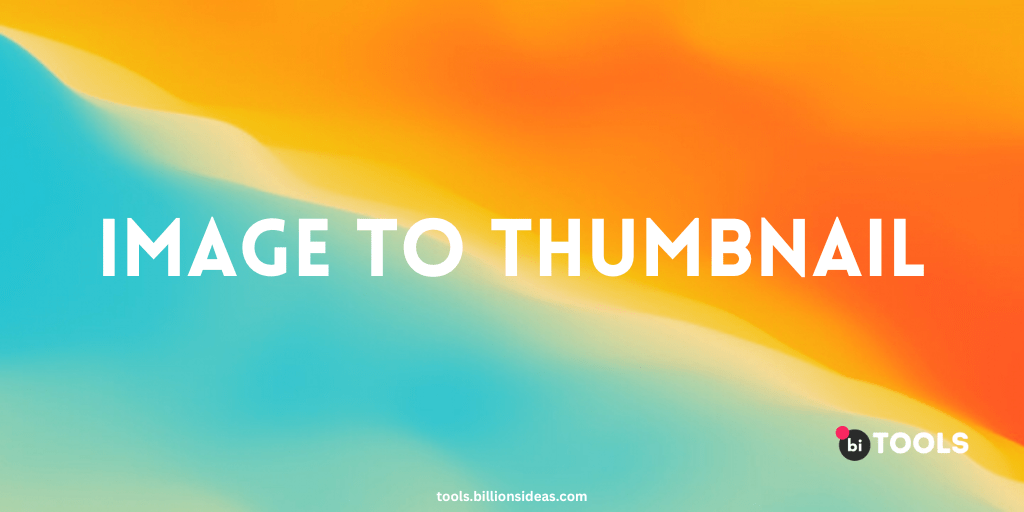
In today’s digital landscape, where visual content plays a crucial role in grabbing attention and engaging audiences, thumbnails have become an essential element. When it comes to online platforms such as YouTube, social media, or websites, an eye-catching thumbnail can significantly impact the click-through rates and overall success of your content. To help content creators and marketers in this endeavor, thumbnail maker tools have gained popularity, providing easy-to-use features and customization options for creating visually appealing thumbnails. In this article, we will explore the benefits of using a thumbnail maker, tips for creating engaging thumbnails, and the best practices to optimize them for maximum impact.
Contents
What is a Thumbnail?
Before delving deeper into the intricacies of thumbnail creation, let’s define what a thumbnail actually is. In simple terms, a thumbnail is a small-sized image or graphic representation that serves as a preview for a larger piece of content, such as a video, article, or webpage. It acts as a visual summary, capturing the essence of the content and arousing curiosity in the viewer.
What is a Thumbnail Maker?
A thumbnail maker is a software or online tool that enables users to design and create thumbnails for various digital platforms. These tools often come with a range of features and design elements, allowing users to customize their thumbnails to suit their brand or content. With user-friendly interfaces and intuitive drag-and-drop functionality, thumbnail makers have made it possible for individuals without extensive design skills to create professional-looking thumbnails.
Why Use an Image to Thumbnail Maker?
Enhances Visual Appeal
An image to thumbnail maker provides you with a range of tools and features to transform your regular images into visually captivating thumbnails. With various customization options, you can enhance the overall visual appeal of your thumbnails, making them more likely to attract viewers.
Boosts Engagement and Click-Through Rates
Well-designed thumbnails have the power to grab the attention of your target audience, leading to increased engagement and click-through rates. By using an image to thumbnail maker, you can optimize your visuals, making them more appealing and enticing to potential viewers.
Consistency Across Platforms
Maintaining consistency across different platforms is crucial for brand recognition and establishing a professional image. An image to thumbnail maker allows you to create a cohesive visual identity by using consistent design elements and branding across all your thumbnails, regardless of the platform or channel.
Saves Time and Effort
Creating visually stunning thumbnails manually can be a time-consuming task, especially if you lack design skills or experience. By utilizing an image to thumbnail maker, you can streamline the process and save valuable time and effort. These tools provide pre-designed templates and design elements.
Benefits of Thumbnail Makers
- Template Library: Thumbnail makers offer an extensive collection of pre-designed templates suitable for various platforms and content types. This allows users to choose from a wide range of styles and layouts that align with their branding.
- Customization Options: With thumbnail makers, you have the flexibility to personalize your thumbnails by adding text, images, shapes, and colors. This enables you to create a unique and cohesive visual identity for your content.
- Time and Cost Efficiency: By utilizing a thumbnail maker, you can save time and resources compared to hiring a professional designer. These tools empower you to create stunning thumbnails in minutes, eliminating the need for extensive back-and-forth communication.
- Ease of Use: Thumbnail makers are designed to be user-friendly, making them accessible to individuals with limited design skills. Intuitive interfaces and drag-and-drop functionalities ensure that even beginners can create captivating thumbnails effortlessly.
- Consistency in Branding: By utilizing a thumbnail maker, you can maintain consistency in your branding across different content pieces. This creates a cohesive visual experience for your audience, reinforcing your brand identity and increasing brand recognition.
Online Thumbnail Makers Tool
- BI TOOL : BI TOOL provides a thumbnail maker with a range of templates, design elements, and fonts. It also offers advanced editing features to customize your thumbnails.
- Canva : Canva offers a user-friendly interface and a wide range of customizable templates to create professional-looking thumbnails. It provides various design elements, fonts, and images to choose from.
- Adobe Spark (spark.adobe.com): Adobe Spark offers a range of design tools, including a thumbnail maker. It allows you to create visually appealing thumbnails using templates, images, icons, and text.
- Snappa : Snappa provides a simple and intuitive interface to create thumbnails quickly. It offers a vast library of templates, graphics, fonts, and stock photos to customize your thumbnails.
- Picmaker : Picmaker offers a dedicated thumbnail maker with a drag-and-drop editor. It provides pre-designed templates, stock photos, and various design elements to create eye-catching thumbnails.
- Visme : Visme is a versatile design tool that includes a thumbnail maker. It offers templates, icons, images, and fonts to create engaging thumbnails for various platforms.
- Crello : Crello is an online design tool that includes a thumbnail maker with a range of customizable templates. It offers access to a vast library of design elements, images, and fonts.
Conclusion
In the digital landscape, where attention spans are short and content is abundant, creating captivating thumbnails is crucial for grabbing viewers’ attention and increasing engagement. By following the best practices outlined in this article, you can design visually appealing thumbnails that accurately represent your content, optimize them for SEO, and ultimately drive traffic and enhance your online presence.
FAQs
What is the recommended size for video thumbnails?
The recommended size for video thumbnails varies depending on the platform. However, a common aspect ratio is 16:9, with a resolution of 1280×720 pixels.
How often should I update my thumbnails?
It’s beneficial to periodically update your thumbnails to keep your content fresh and maintain audience interest. However, the frequency of updates may depend on the nature of your content and the platform you’re using.
Can I use copyrighted images in my thumbnails?
It’s best to avoid using copyrighted images in your thumbnails without proper permission or licensing. Instead, opt for royalty-free or creative commons images to ensure compliance with copyright laws.
Should I include text in my thumbnails?
Including text in your thumbnails can provide additional context and entice viewers. However, ensure that the text is legible and doesn’t overpower the visual elements.
Can I use thumbnail templates for my design?
Yes, utilizing thumbnail templates can be a time-saving and effective approach. Just make sure to customize the templates to align with your brand and content.
