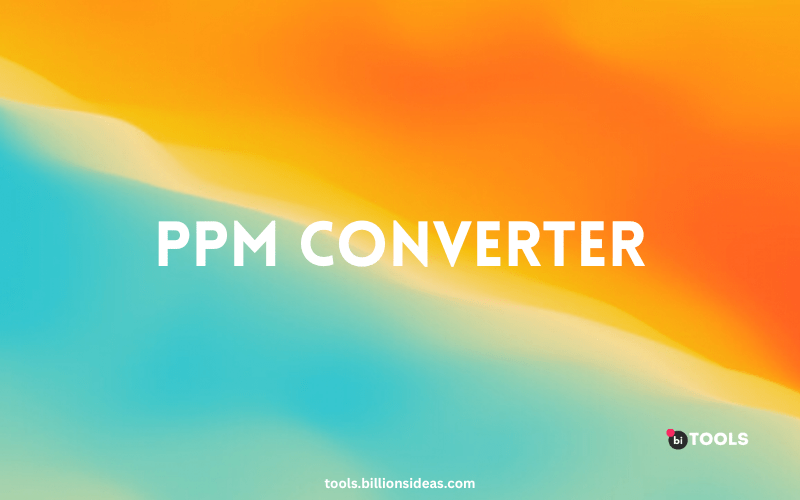PPM Converter
PNG, JPG, JPEG, WEBP, ICO, BMP, AVIF, TIF, TIFF, GIF, BIN to PPM Converter
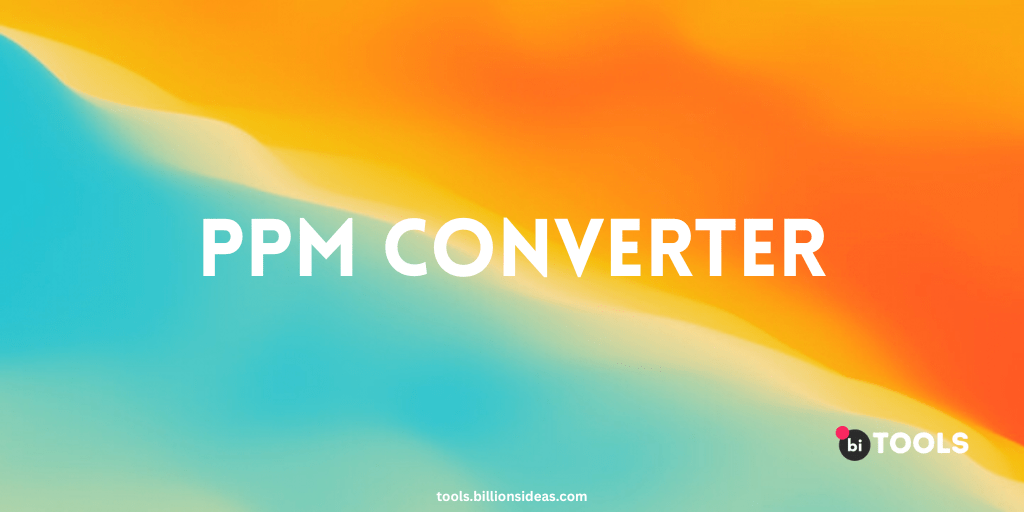
If you are working in audio or video production, you know the importance of a PPM converter. In this article, we will explore what a PPM converter is, how it works, and its benefits for audio and video production.
If you are a photographer, you might have come across PPM files, and you might have wondered what they are and how to convert them to other file formats. This article will cover everything you need to know about PPM converters, including what PPM files are, why you might need to convert them, and how to do it.
Contents
What is PPM?
PPM stands for Portable Pixmap, and it is a type of file format used for storing images. PPM files are uncompressed, meaning they are large and not suitable for online use or storage. However, they are useful for editing and manipulating images before converting them to a compressed format like JPEG or PNG.
Why Convert PPM Files?
PPM files are not widely used or supported by web browsers, image editors, or other software. Therefore, you might need to convert them to a more common file format for online use, storage, or sharing. Additionally, if you want to edit an image in a different program than the one it was created in, you might need to convert it to a more compatible format.
How to Convert PPM Files
There are several ways to convert PPM files to other formats, including online converters, desktop software, and command-line tools. Here are some of the most popular options:
Online Converters
Online converters are a quick and easy way to convert PPM files to other formats without downloading or installing any software. Some popular online converters for PPM files include:
- Online Convert
- Convertio
- Zamzar
To use an online converter, simply upload your PPM file, choose the output format, and click convert. The converted file will be available for download shortly.
Desktop Software
Desktop software offers more advanced features and flexibility than online converters, but you need to download and install the software first. Some popular desktop software for converting PPM files include:
- GIMP
- ImageMagick
- XnConvert
To use desktop software, simply open the program, import your PPM file, choose the output format and settings, and click export. The converted file will be saved to your computer.
Command-Line Tools
Command-line tools offer even more advanced features and automation than desktop software, but they require some technical knowledge to use. Some popular command-line tools for converting PPM files include:
- FFmpeg
- ImageMagick
- Netpbm
To use a command-line tool, open the terminal or command prompt, navigate to the directory containing your PPM file, and enter the appropriate command to convert the file to the desired format.
Benefits of Using a PPM Converter
Using a PPM converter has several benefits for audio and video production:
Accurate Audio Levels
A PPM converter provides accurate audio level measurements, which is essential for producing high-quality audio and video content. Accurate audio levels ensure that the audio is not too loud or too quiet, which can negatively affect the listening experience.
Compliance with Standards
In audio and video production, it is important to comply with industry standards. A PPM converter can help you comply with standards such as the EBU R128 loudness standard, which is used in Europe, or the ATSC A/85 standard, which is used in North America.
Efficient Workflow
Using a PPM converter can help you work more efficiently. By providing accurate audio level measurements, you can quickly make adjustments to the audio signal without having to constantly monitor the levels manually.
Online PPM Converter
Fortunately, there are many online PPM converter tools available that can help you with the conversion process. These tools are free, easy to use, and can provide accurate results. In this article, we will introduce you to some of the best online PPM converter tools available on the internet.
- BI Tool: BI Tools is a free online tool that can help you convert PPM values to other units. This tool is straightforward to use, and it can convert PPM to milligrams per liter, grams per liter, and percentages.
- Town PPM Calculator: Convert Town PPM Calculator is a simple and user-friendly online tool that can help you convert PPM values to other units. This tool is designed for easy use, and it allows you to convert PPM to grams per liter, milligrams per liter, percentages, and many other units. All you need to do is input the PPM value, select the unit you want to convert to then click on the “Convert” button. The tool will provide you with the converted value instantly.
- Online Conversions PPM Calculator: Online Conversions PPM Calculator is another great online tool that you can use to convert PPM values to other units. This tool is straightforward to use and can convert PPM to milligrams per liter, grams per liter, and other units.
- Easy calculation: PPM Converter is a comprehensive online tool that can convert PPM values to other units, including grams per liter, milligrams per liter, and percentages. This tool is easy to use, and it allows you to convert multiple PPM values at once.
Conclusion
A PPM converter is an essential tool for audio and video production. It provides accurate audio level measurements, helps you comply with industry standards, and improves your workflow. When choosing a PPM converter, consider the type of audio signal you are working with, the ballistics system, and the display.
Investing in a high-quality PPM converter is a wise decision for any audio or video professional. With its ability to accurately measure audio levels, a PPM converter can help you produce high-quality audio and video content that will stand out in today’s competitive market.
FAQs
What is the difference between PPM and PNG files?
PPM files are uncompressed and not suitable for online use or storage, while PNG files are compressed and widely supported by web browsers and image editors.
Can I convert PPM files on a mobile device?
Yes, there are several mobile apps available for converting PPM files, including File Converter and Image Converter.
Can I edit PPM files without converting them?
Yes, you can edit PPM files in an image editor that supports the format, such as GIMP or Photoshop.
What is the maximum size of a PPM file?
The maximum size of a PPM file depends on the image dimensions and bit depth. Larger and higher-quality images will result in